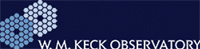Add an AKCP Product to your account
Notes for AKCP firmware upgrade version SPPLUS-1.0.6086, released 4 April 2024
- This firmware upgrade is for:
- sensorProbe+ series, F7 & H7 platform
Contents of the file spplus-f7-1.0.6086_20240229.zip:
- spplus_f7-1.0.6086.bin
- akcp.mib
- Lang_1.11.zip
- Changelog.txt
Contents of the file spplus-h7-1.0.6086_20240229.zip:
- spplus_h7-1.0.6086.bin
- akcp.mib
- Lang_1.11.zip
- Changelog.txt
Instructions:
- Download the .zip file and extract its contents to a folder on your computer. The extracted folder should include the following files:
spplus-1.0.*.zip – this file contains the firmware files
spplus_f7-1.0.*.bin – firmware file for the F7 units
spplus_h7-1.0.*.bin – firmware file for the H7 units
akcp.mib – MIB file
Lang_*.zip – WebUI language files
changelog.txt - Log into your SP+ units web interface as the Administrator (see product manuals).
- Verify your unit type F7 or H7 by navigating to the Settings >> About page >> System Description page.
- Navigate to the System >> Maintenance page.
- From the System Firmware Upgrade option click on the “Upgrade” button.
- Click on the “Choose File” button then browse to the extracted spplus-x.x.xxxx.bin file (where x = the version number of the firmware). Make sure you’ve chosen the correct file for your unit type.
- Then click the “Upgrade” button.