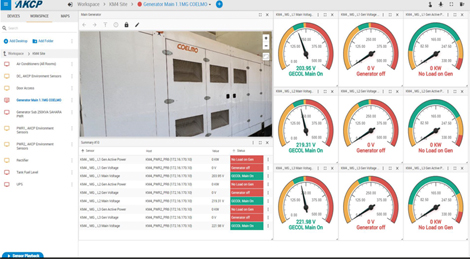One of the most important elements affecting hard disk longevity is temperature. There have been various studies comparing disk failure rates to operating temperature over the years. The majority of these investigations have discovered that as a disk’s working temperature rises, so does its likelihood of failure. This does not necessarily mean that a disk that is running hot is about to fail, but it can diminish a disk’s lifespan if it is repeatedly used at high temperatures.
What Is A Safe Range To Avoid Hard Disk Failure?
What is a safe HDD temperature range to avoid hard disk failure due to overheating? What is the best technique to keep track of hard disk temperature and lower it?
Overheating has been blamed as the primary cause of drive failure for years, and while it made perfect sense on paper, there was no hard evidence from large-scale research to back it up.
Failure Trends in a Large Disk Drive Population, a study paper released by Google set the following as primary conclusions about hard disk devices:
- Hard disk failure rates were greater when temperatures were above 45°C.
- Temperatures below 25°C resulted in greater failure rates.
- When typical temperatures reached 40°C or above, aging hard disk drives, 3 years or more, were substantially more prone to failure.
This study also suggests that the impact of Hard Disk temperature on failure rate is less severe than previously thought. Temperatures greater than 50°C, on the other hand, were not mentioned.
Hard disk manufacturers frequently state that their hard disk drives operate at temperatures ranging from 0°C to 60°C. This can be misleading because what they mean is that the hard disk will function at these temperatures, but it doesn’t suggest how long it will last at these temperatures.
Effective Ways To Lower Hard Disk Temperature

Photo Credit: www.datanumen.com
The first big step is to choose hard disk drives that operate at lower temperatures.
Manufacturers often tout them as green or eco drives – These drives often spin at lower speeds and have fewer data platters to minimize hard disk temperature. Some examples are WD Green drives and Samsung Eco Green drives.
If the current hard disk drives are too hot, then one of the simplest methods to lower temperatures is to keep a space between the drives:
This simple step alone has been shown to reduce hard disk temperatures by 2°C to 4°C in most cases.
If the hard disk drives are still running too hot, then check if the computer case has vents that allow installing additional case fans to blow the cool air at the hard drives. Since the hard disk drives are located at the front of most computer cases, it’s better to install the fan in the intake direction.
Don’t Forget About Solid State Disks
The temperature of solid-state disks must also be considered. Despite the fact that these disks have no moving parts, they can still generate a significant quantity of heat. Again, the specifications vary depending on the disk’s manufacture and type, but both NVMe and SATA SSDs can typically work at temperatures ranging from 0 to 70°C.
Thermal Imaging
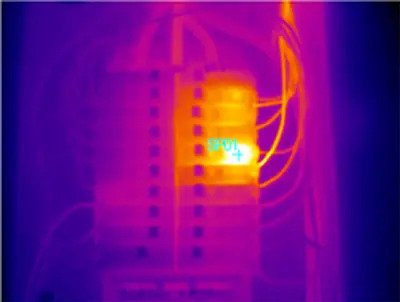
Photo Credit: www.muthelectric.com
Another best practice for monitoring the temperature of storage arrays is to use a thermal imaging camera to spot-check storage devices on a regular basis. The cost of these cameras has decreased significantly, with some models now costing less than a thousand dollars.
To build a temperature baseline for storage arrays, utilizing a thermal imaging camera. That way, it will be easier to identify whether an array is running hotter than it should in the future. While a thermal imaging camera can show the overall operating temperature of a storage array, it cannot show the temperature of the disks within the array. The reason for this is that the disks are inside the array, out of reach of the camera. Even so, pointing a thermal imaging camera at the individual drive bays of a storage array can help to figure out whether any disks are overheating.
What If Disks Are Running Hot?
So, what to do if the disks in an array are overheating? I’ve seen a disk run hot just because it was defective on occasion. Disks, on the other hand, frequently overheat due to insufficient airflow. As a result, it’s critical to check the storage hardware on a regular basis to ensure that vents aren’t clogged with dust and that all of the array’s fans are operational.
Monitoring Hard Disk Temperature
Various temperature sensors should be placed in strategic positions throughout the computer or server. These sensors must be linked to a monitoring device and configured with an active network monitoring application such as AKCPro Server.
AKCPro Server keeps track of the temperatures of the computer’s CPU, chassis, GPU, and hard drives. Use the same tool to set monitoring levels and choose which types of notifications you wish to receive.
Notifications are sent to the operators via email and text messaging using AKCPro Server. The proper iPhone, Android, or iPad can also be used to receive AKCPro Server notifications. AKCPro Server is a lot more than just a temperature monitor. Other capabilities and choices for active network monitoring are available in this software.
AKCPro Server For Hard Disk Temperature Monitoring
We have multiple solutions for monitoring the data centers. Whether it’s for a few temperature and humidity sensors for the computer room or rolling out a multi cabinet monitoring solution, AKCP has an end-to-end data center monitoring solution including sensors and AKCPro Server DCIM software. Our Rack+ solution is an integrated intelligent rack or aisle containment system. Pressure differential sensors check proper air pressure gradients between hot and cold aisles. RFID Cabinet locks secure the IT infrastructure.
AKCP provides both traditional wired and wireless data center monitoring solutions. Our Wireless Tunnel™ System builds upon LoRa™ technology, with specific features designed to meet the needs of data center monitoring. Wireless sensors give rapid deployment, easy installation, and a high level of security. It is the only LoRa based radio solution that has been designed specifically for critical infrastructure monitoring, with instant notifications and on sensor threshold level checking.
Reference Links:
http://carlcheo.com/normal-hard-disk-temperature
https://www.datanumen.com/blogs/7-reasons-solutions-hard-drive-becomes-overheating/
https://www.buildcomputers.net/hdd-temperature.html