I have tried to run the simulation with a couple of different configurations, and I have not had a successful run yet. I have attached the json for my floor plan, hope you guys can let me know if I am doing anything wrong.
I have also noticed the docker has been updated quite frequent, may I confirm that these are all working builds and not nightly builds?
{
"isServer": true,
"mac": "D2:2D:61:9E:2A:7B",
"version": 3,
"workspace": {
"id": 9,
"type": 1,
"mode": 0,
"gridType": 1,
"analysisMode": 0,
"analysisHostId": -1,
"analysisBoardId": -1,
"analysisPort": -1,
"name": "Server Room",
"showHelp": false,
"isShare": false,
"isTemporary": false,
"playback": {
"isDragging": false,
"isPlaying": false,
"isSkipGaps": false,
"playDirection": 0,
"playSpeed": 1,
"playTime": 1668415006716,
"timeRange": [
1668407806716,
1668422206716
]
},
"map3Dsync": [],
"sharedKey": "shared1668417821675key293647",
"isTablet": false,
"timezone": 46,
"data": []
},
"desktopLayout": [
{
"gadgets": [
{
"name": "Map #1",
"i": "1668417821935map4",
"ids": [
4
],
"type": 4,
"maximize": false,
"isShare": false,
"lock": true,
"grid": true,
"snapObject": false,
"cluster": true,
"editFloor": true,
"editAirTemp": false,
"airTempView": 0,
"ashraeView": false,
"viewLevel": 0,
"view2D3D": 0,
"view3DMode": 0,
"view3DRackSensor": 0,
"view3DPos": {
"position": {
"x": 100.44758148097398,
"y": 54.911890855446856,
"z": 5.968285555316239
},
"target": {
"x": 48.512113725570174,
"y": 20.958512223359246,
"z": 30.032372800708128
}
},
"view3DSelection": [],
"viewCfd": 1,
"showMarker": true,
"zoomAndCenter": [
{
"id": 4,
"zoom": 10.26,
"center": {
"x": 641.856,
"y": 474.248
}
}
],
"selectedMarker": {
"id": 3,
"type": 4,
"setting": {
"id": 0,
"status": 0,
"type": 2,
"style": 1,
"size": 16,
"blink": 0,
"icon": 0,
"enable": 0,
"textPosition": 1024,
"textAlign": "center",
"border": "",
"color": "",
"corner": "",
"cornerLatLng": "-0.27002029909005176,0.3799999999999409;-0.06002029909005174,0.3799999999999409;-0.06002029909005174,0.49999999999994105;-0.27002029909005176,0.49999999999994105",
"text": "$[RACKMAPSHORTNAME]",
"textSetting": "",
"drawingLayer": {
"id": "id-0-0-902807",
"type": "cabinetIcon",
"drawType": "icon",
"latLng": [
0,
0
],
"latLngs": [
[
-0.27002029909005176,
0.3799999999999409
],
[
-0.06002029909005174,
0.3799999999999409
],
[
-0.06002029909005174,
0.49999999999994105
],
[
-0.27002029909005176,
0.49999999999994105
]
],
"radius": 0,
"options": {
"iconRotate": 1,
"stroke": false,
"color": "grey",
"weight": 1,
"opacity": 0.5,
"fill": true,
"fillColor": "transparent",
"fillOpacity": 1,
"iconFlip": 1,
"dashArray": null
}
},
"showRackDoor": true,
"position": {
"lat": -0.16502029909005175,
"lng": 0.439999999999941
},
"isOnDrawing": true,
"textMacro": "RM13-R1"
},
"isEditPolygon": false,
"isCtrlKey": false
},
"actionPanelShow": true,
"isNew": true
}
],
"layouts": {
"lg": [
{
"x": 0,
"y": 0,
"w": 1,
"h": 1,
"i": "1668417821935map4"
}
],
"md": [
{
"x": 0,
"y": 0,
"w": 1,
"h": 1,
"i": "1668417821935map4"
}
],
"sm": [
{
"x": 0,
"y": 0,
"w": 1,
"h": 1,
"i": "1668417821935map4"
}
],
"xs": [
{
"x": 0,
"y": 0,
"w": 1,
"h": 1,
"i": "1668417821935map4"
}
]
},
"id": 9
}
]
}
- lawrencekoo asked 1 year ago
- last edited 1 year ago
- You must login to post comments
Supplement console output, this was at the end of the simulation run:

- lawrencekoo answered 1 year ago
- You must login to post comments
Hi!
Yes I’ve updated the cfdServer a few times. Sorry about that, everything should be fine. In all case, the simulation should have reached it’s end…
Can you tell me on which system you are running the server? In some of our test on a windows machine with insufficient memory the simulation stop without any other warning. Be sure to have more than 16GB free for the server if you are using Microsoft Windows. (32GB)
- Lemieux answered 1 year ago
- You must login to post comments
The server is running on a ubuntu virtual machine with 16GB of ram with 40 cores, it ran for around 4 hours before it stopped at that point.

However the server still indicates there is no simulation found.
- lawrencekoo answered 1 year ago
- You must login to post comments
Ok… That’s strange indeed. I will try out your model.
- Lemieux answered 1 year ago
- You must login to post comments
The json do not correspond to a floor plan.
Here the one I made (hot containment):
- Lemieux answered 1 year ago
- last edited 1 year ago
- You must login to post comments
I cannot try your case, but a dirty solution you can try is to lower the “max steps” in the options. Put it at the minimum.
- Lemieux answered 1 year ago
- You must login to post comments
Strange.. seems like the format of our map exports are different, since i cannot import the one you provided either.
I think I may know the issue, I exported the workspace that contains my map but not the map. How can I go about importing the json you provided and turn it into a map on my instance?
- lawrencekoo answered 1 year ago
- You must login to post comments
You are completely right @lawrencekoo. Import and export of the map are a last-minute addition that we added. I lost track of what was included in the latest published version. The following picture will show you where the option should be. Sorry for the difficulties, I also just had a simulation that ended without warning (not supposed). We still are in beta and there is a lot of we want to refine and add, user feedback is essential. Thank you for being an early adopter!
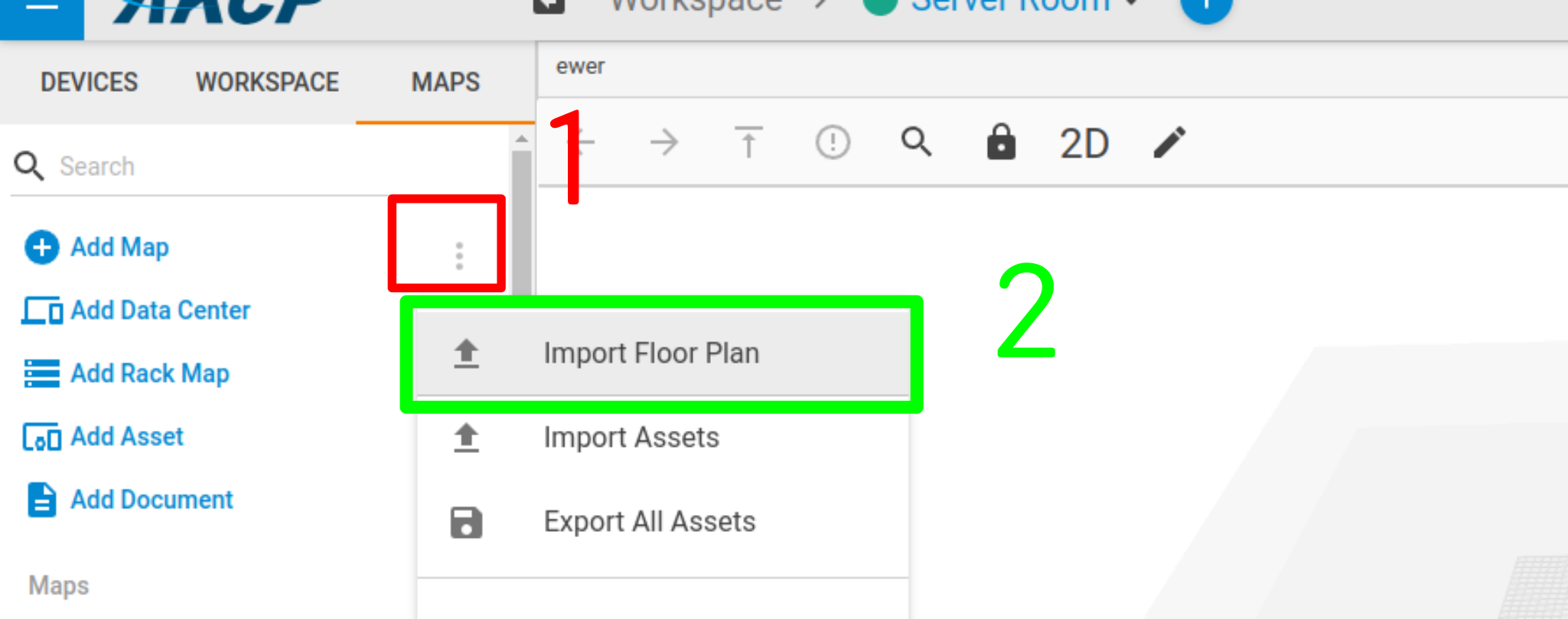
The model run on a real simulation engine and can fail for many reasons. One of them is a blow out of the variables (velocity, temperature, pressure). It can happen when the boundary condition is way too strange for the physics! Usually, the crash is caught and sent to the front-end signaling that the simulation failed on the top left corner. Like I suggested. until I can try your model, you can try lowering the number of steps and looking if one parameter goes crazy:
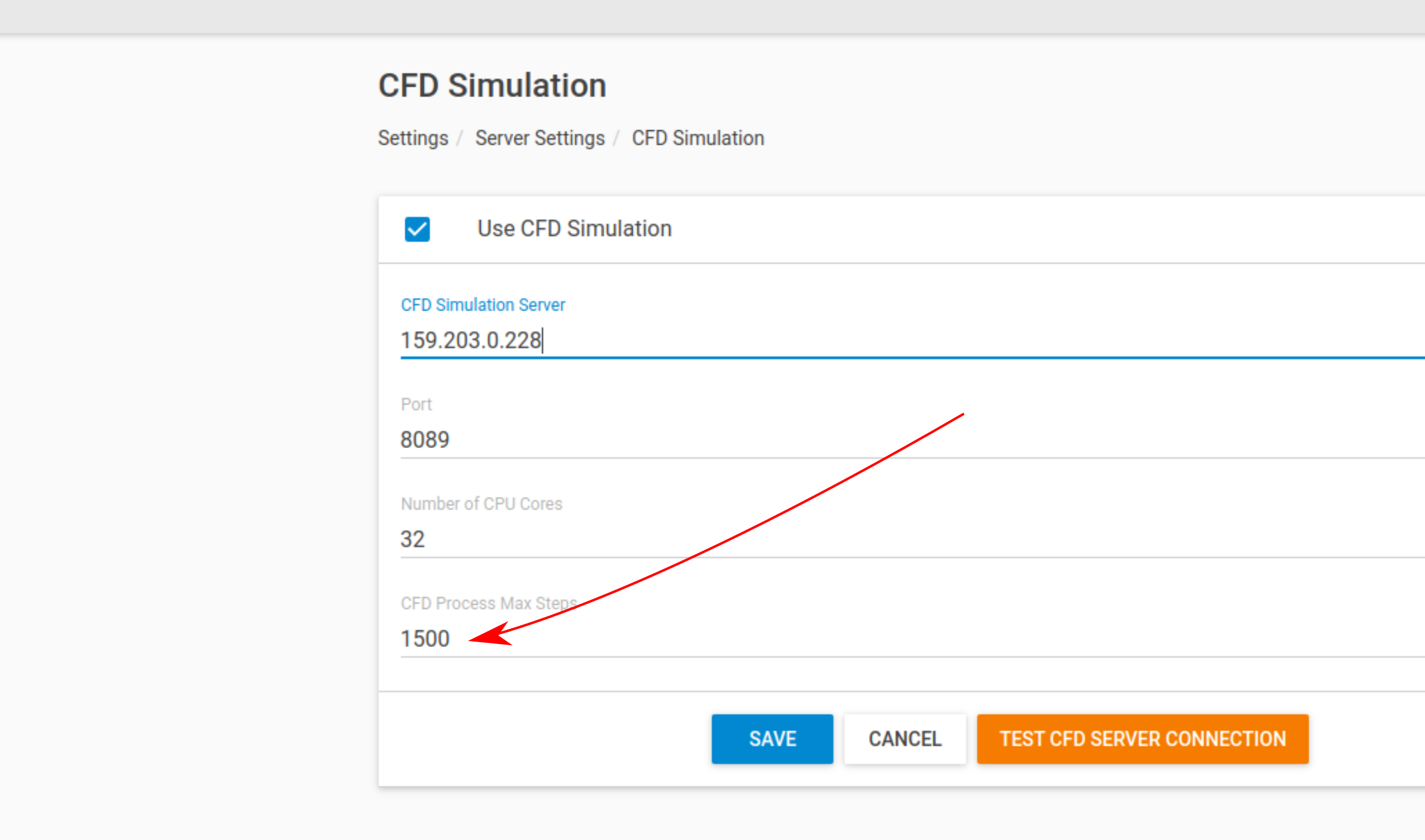
- Lemieux answered 1 year ago
- You must login to post comments
Any rules of thumb you would suggest when reviewing whether the numbers are realistic? Since I have been testing the simulation from manual inputs that was one of my suspicion as well, but I assumed there would be a threshold check or something.
Would be great if you could let me know what kind of Volumetric Flow and Velocity numbers makes sense to simulate on!
- lawrencekoo answered 1 year ago
- You must login to post comments
It should be robust, it would only give bad results.
I found a problem that could be related @lawrencekoo . For simpler case, my code is suppose to detect when to exit to avoid spending too much time for nothing. It compute the residual and detect the cycles. If they satisfies the standard, the simulation finishes (cool right?). Well, I think it’s bugged and makes the process crash.
We also working on removing the junk in the terminal, so that we see what is going wrong next time. Give us a bit of time, I think you are doing everything correctly!
Sorry about that!
- Lemieux answered 1 year ago
- last edited 1 year ago
- You must login to post comments
Got it! Thanks for the prompt response, the stop on satisfaction sounds great! May I suggest putting that as a checkbox option, therefore for niche cases where someone wants to run the simulation for a longer period has the option to do so, and for the ones that just wants to have a “optimized” simulation, it will stop whenever.
Looking forward to the updates then! Let me know if I can send you anything that may help with the debugging, e.g. any kind of output from APS or perhaps docker stdout.
- lawrencekoo answered 1 year ago
- You must login to post comments
The checkbox option is a good idea and easy to implement! We will also allow a lower value for the steps. A client commented in one of the presentations that a low value would be useful just to see if everything is right. I don’t know if you were there, but it was recorded: https://www.youtube.com/watch?v=YNTTStjflzg
For niche applications, there are a lot of options we didn’t expose since the target audience is not CFD engineers. I wanted to expose the parameters for the convergence! But, yeah, residuals are a bit esoteric. This is still a beta, we will probably slowly gain in confidence and allow more and more control to the user.
- Lemieux answered 1 year ago
- You must login to post comments
The next version will be much better experience! We will have a much more talkative terminal output for cfdserver and we flattened a lot of stability problems. I’m eager to release it!
- Lemieux answered 1 year ago
- You must login to post comments
Hi Gabriel, hope you had a wonderful Christmas!
I am testing out the newer version, 16.2.40, paired with the cfdserver/cfd-server docker image. I imported the map you provided above and used the following parameters:
Rack temperatures: 20 in 30 out
CRAC temperatures: 30 in 20 out
Rack Power: 5040
CRAC Power: 26000
I have attempted to run the simulation twice but got a NULL exit during the run both times.

This is the output of the 2nd attempt, during the 1st attempt, the case stopped at 3xx steps. On the AKCPro Server side of things it will tell me there is no simulation found, any ideas about this issue? Should I be trying the nightly build instead?
Much appreciated!
- lawrencekoo answered 1 year ago
- You must login to post comments

For your information I reran the simulation using the nightly build and got this output from the CLI
- lawrencekoo answered 1 year ago
- Yes, there is a bug in the APS where it fails to read a JSON file and send a sigkill thinking the application hanged. It happens at random. Its fixed in the next version, thats why I was waiting to tell you about the nightly :P. Just to be sure, are you using cfdserver/cfd-server-nightly?
- Yeah, you are using nightly the “GET state” message are only in the nightly. It’s built for the next version of APS. I’m even surprised you reached the post-processing state!
- I see! Got it! Any clues as to when the next version will be available? Thanks Gabriel!
- Everyone is expecting that one! The boss too. It shouldn’t be long, we are adding some new features. I will look if I can do something meanwhile.
- You must login to post comments
Hi Gabriel,
I tried to run sensorCFD using the latest version of APS 16.2.70, and the latest docker image cfdserver/cfd-server on docker hub.
Ran into a similar error as before, exiting in the middle of the simulation (different exit points throughout the simulations on different tries).
Any potential fixes?
- lawrencekoo answered 12 months ago
- You must login to post comments
Please login first to submit.




