Solar Panel and Battery Monitoring

Check Solar Panel Efficiency And Battery Health
- Solar Panel Monitoring – Voltage, Amps, and Watts
- Battery Health Monitoring
- Wired and Wireless Sensors
- Graphing, Alerts, and Reports
Wired and Wireless Solar Power Monitoring System
Remote Solar Panel Monitoring
How do you know your solar panel system is working efficiently?
Do you know when your panels require cleaning?
What about your batteries?
With a Solar Power Monitoring System, you can remotely check your panel voltage output, current, and wattage, as well as batteries and load current.
Complete Solar Power
Monitoring Solution
Solar Panels are becoming a more prevalent form of alternative power worldwide. Lower electricity costs and a lower carbon footprint contribute to their popularity.
Solar Panel Monitoring Systems are employed to check that you are achieving efficient output from your panels. Analyze your system performance, power output, and battery health for peak panel performance and power efficiency.
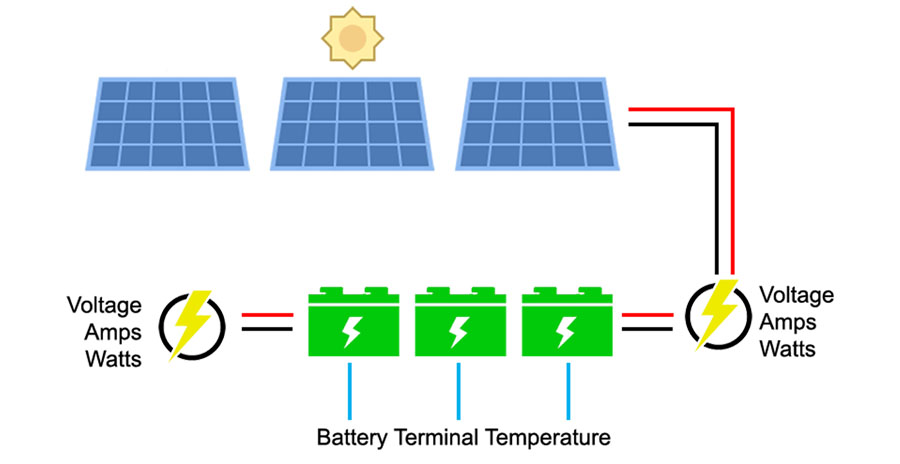
Solar Panel Monitoring
Panel performance degrades approximately 1% per year. Track your panel’s output and efficiency over time. Identify when panels require maintenance, cleaning, or replacing. Monitor individual panels or a complete array. Check the Voltage, Current, and Watts output from your solar panel system.
Wireless Tunnel™ based on Semtech LoRa radio technology communicates solar panel monitoring data wirelessly. Collect data from Solar Panels up to 5km away. Centralized monitoring of solar panel arrays. Graphing and reports of Voltage, Current, and Watts. Spot trends over time and recognizes when panels need cleaning or replacing.
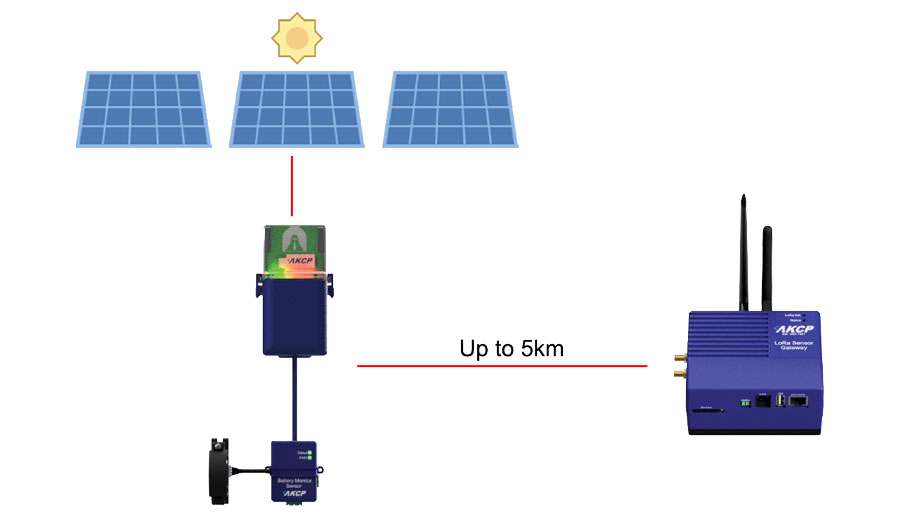
Battery Health Monitoring
Solar panel and battery monitoring for checking battery health. Determine battery efficiency and power output. Check that your current draw does not exceed the solar panel input so your system is properly balanced. The sensor includes battery temperature, voltage, current, and wattage. Monitor individual battery cells, or banks of batteries.
The Battery Health Monitoring Sensor is a multipurpose DC power monitoring sensor. For voltages up to 60VDC, monitor the voltage, current, and wattage of batteries. A temperature sensor checks the battery terminals’ temperature. An increasing temperature can be a sign of increased resistance in the battery. When used on a solar power system, you can check the voltage and current draw of your solar power battery bank. Compared to the solar panel output you can ensure your system is properly sized and balanced.
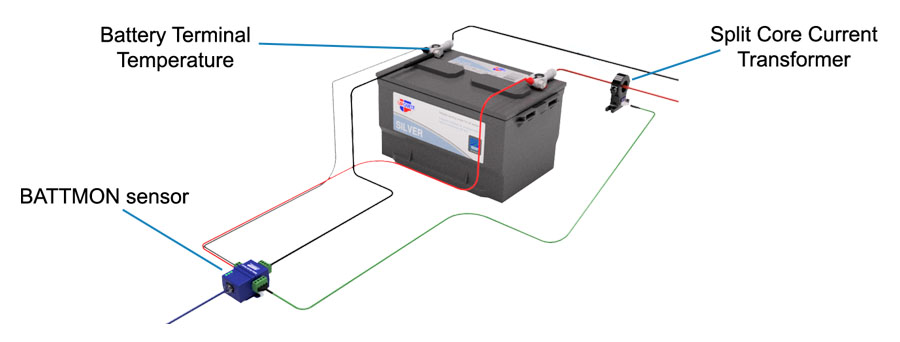
Centralized Monitoring
Monitor your complete solar panel system from one central software. View graphs, receive daily reports, integrate live video camera feeds for sensor events, and generate e-mail or SMS alerts if voltages or currents are out of the desired parameters. The mapping interface shows your solar panel layout to quickly identify which panels or batteries are problematic.
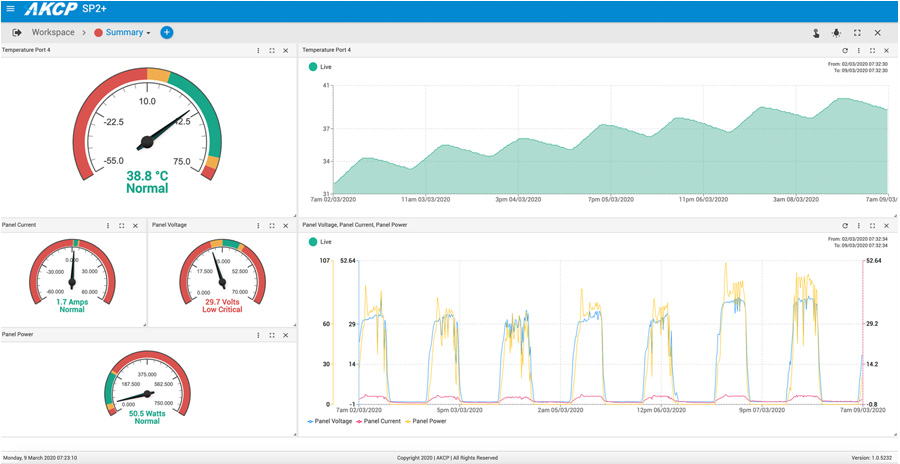
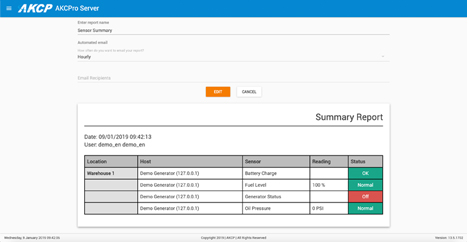
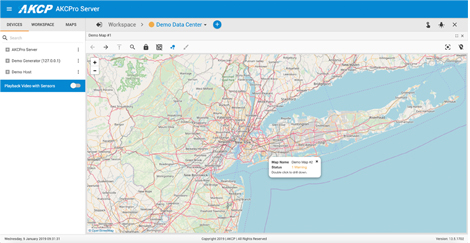
Cross Platform Access
Access the AKCPro Server user interface from any device such as a laptop, smartphone, Windows or Linux machine. All you need is a web browser (Google Chrome recommended). There are no apps to install or packages to download.
sensorCFD
sensorCFD™ is a free add-on for AKCPro Server. Use it as traditional CFD modelling of your data center with predictions of performacne and airflow. Add in AKCP sensors and you have sensor constrained CFD modeling with actual values and performance data.
Hardware
AKCP has a wide range of sensors. Speciality sensors for the data center include cabinet thermal maps, contactless current sensors and power meters. Close integration of AKCP sensors with AKCPro Server gives a complete end to end monitoring solution for your data center.
