Myths About Airflow Containment

Data centers are crucial infrastructure for the modern world. Data has become a commodity and data centers are the medium to facilitate its flow. Every facet of our life is data-dependent.
For the average person, data centers are not given much acknowledgment. We are aware of their importance but we negate to recognize their function. Their impact on the world has been significant, but also they require huge amounts of energy. Datacenter management, therefore, make sure data infrastructure is run efficiently. There have been developments that enable effective data center management. These include reduction of operating costs by integrating efficient cooling infrastructures. Data centers commonly implement air temperature monitoring to alert too high air intake temperatures. They can also be used to identify overcooling and stranded capacity.
Through taking action improved performance and efficiency are achieved. As such, with better performance is a reliable output and availability of data, decreased carbon footprint, and operating costs. Most data centers these days employ some kind of containment of the hot or cold air. However, there are myths about airflow containment that need addressing.
Common Myths About Airflow Containment
Airflow Containment Blocks Bypass Airflows
Bypass air is a complicated subject in data center containment. The Bypass air issue goes beyond the problem of cold air not flowing through IT hardware. Bypass airflow will only be reduced or eliminated if:
- There is a decrease in the total air volume provided by the cooling system.
- There is an increase in air volume as needed by the IT equipment.
Following these disclaimers, it is illogical to assume that air containment by itself reduces bypass airflow. The objective of data center containment should fulfill the aforementioned conditions. As such, containment efforts should focus on the right balance of air volume as required by hardware but at the same time lower the total volume emitted by the cooling units.
Containment Will Diminish A Significant Operating Cost
 This is not to say the operating costs will not decrease. Airflow containment can lower your costs. But how?
This is not to say the operating costs will not decrease. Airflow containment can lower your costs. But how?
Datacenter containment will result in a significant cost reduction by preventing cold and hot air mixing.
Intake air temperature is maintained first at 75°F to 80°F. This is also the threshold where equipment fans begin to speed up. Given this condition, not a lot of financial benefits can be incurred. The value of airflow containment relies on comprehensively ticking these variables:
- Reduction of fan speeds of cooling units.
- Turning the cooling system off.
- Increasing set points for chilled water.
These are some of the valuable steps in a basic airflow containment framework. However, to gain better leverage in cost reduction, establishing a cooling infrastructure is imperative. This cooling infrastructure must have adequate control adjustments preceding any containment installation.
Perforated Tiles Are Not Needed After Containment
To debunk this myth, we must first understand the nature of containment. Containment, alone, negates the conditioned air from mixing with the hot exhaust air. However, containment does not function to balance the flow rate of the conditioned air to the flow rate needed by IT. When the flow rate is not equal, bypass air will find its way into openings. This air excesses are now wasted energy. Deploying perforated tiles is a supplement to gain better airflow balance. It is a must that perforated tiles are used in complementing any containment endeavor as it assures better cost savings in the end.
Return Air Temperature Increases Because Of Containment
To associate return air temperature to containment alone is not sound. Return air temperature is a combination of moving air volume in the IT room, the heat load gathered by the IT as well as the set point for the cooling unit. As such, there are more factors to consider in managing return air temperature.
The increased temperature may be credited to the fact that containment may provide a fraction of hot air to flow back to the cooling unit. This, however, has no significant effect on the average temperature of the cooling unit. This is because cooling units have a maintained threshold for air return temperature. They work to follow a pre-programmed set point. As such, despite warmer air flowing back to the unit, effects are fairly limited as the setpoint dictates the whole room temperature.
Ultimately, the task to maintain the setpoint should be integral to the containment plan. It is airflow containment that can dictate when to raise set points. It should also follow adjustment controls according to supply. In this way, airflow containment optimizes cooling unit efficiency and widens its capacity.
Airflow Containment Is Essential And Will Bring Efficient Results
The biggest elephant in the room is relying on containment procedures to account for data center efficiency. No. Just like any other output-based activity, operations will need different facets of management. This includes a comprehensive checklist essential to running data centers.
One particular consideration is making sure that airflow containment has a best-fit monitoring system complementing it. The value of monitoring a data center cannot be understated. With an integrated airflow containment, monitoring is imperative.
Basic monitoring technologies such as airflow sensors are available in the market. These sensors are built to check up on systems generating heat and require maintained airflow to extract it. The AKCP airflow sensor assures system reliability and ensures continuous good airflow.
The effectivity of the AKCP airflow sensor comes from the capacity to monitor the status of air flowing into a room. It is used to detect the presence and absence of airflow. It can be interfaced through a web browser and send alarms when a fault is detected.
 To optimize the effectiveness of airflow containment, air velocity sensors can also be deployed. Supplementing the airflow sensors, AKCP air velocity sensors show information using percentages and graphical displays. It also provides analog values on graphs over some time. Giving users maximum oversight to check on airflow trends. Having these data points enable the data center manager to check on the balance airflow ratio that optimizes cooling efficiency and heat dissipation.
To optimize the effectiveness of airflow containment, air velocity sensors can also be deployed. Supplementing the airflow sensors, AKCP air velocity sensors show information using percentages and graphical displays. It also provides analog values on graphs over some time. Giving users maximum oversight to check on airflow trends. Having these data points enable the data center manager to check on the balance airflow ratio that optimizes cooling efficiency and heat dissipation.
In gathering more comprehensive monitoring indicators, other technologies fit the bill. AKCP Ethernet-enabled sensorprobe is deemed as a stand-alone monitoring utility designed to check environmental and physical threats. It works by plugging any AKCP smart sensors into any of its 8 ports. It can hold sensors for each monitoring metrics such as temperature, humidity, airflow, water, voltage, and security. In a way, customizing your monitoring oversight depends on your operational criteria.
The sensorProbe8 can be pre-programmed with a user-settable threshold. Once data is detected beyond the programmed setpoints, it will prompt an alarm to notify users. In a certain case such as loss of airflow, AKCP sensorProbe can instantaneously validate the current situation. It is also compact and made to fit smaller server rooms, racks where airflow detection is critical.
Data Centers Are Not A Mystery, They Are Critical In Our Lives
For a common person, we truly cannot fathom the scope to which a data center can function. In an industrial age running on online connections, data centers are on top of the echelon to provide us the convenience as we run our lives.
This is why data centers must keep up with the demands of their stakeholders. Data should be fast and smooth. Online transactions are seamless. Digital lifestyles, improved. One way to keep data centers at the top of the game is airflow containment. Optimizing airflow and enabling proper capacities to reduce disruptions is integral in a data center. Because once this is addressed and data centers run smoothly, we get to enjoy the many benefits it provides us.
Reference Links:
https://www.upsite.com/blog/5-common-myths-data-center-containment/
https://hardyracks.com/blog/five-data-center-myths-debunked/

Security status: SECURE
Latest firmware per platform:
F4 1.0.5606
F7 1.0.6136
H7 1.0.6136
Vulnerabilities: NONE
sensorProbe+ units are running embedded RTOS (RealTime OS).
The lwIP network stack and a customized web server is used.
No shell access is provided.
As of firmware 5233, only the TLS v1.2 SSL protocol is enabled.
Wireless Tunnel Server (WTS)

Security status: SECURE
Latest firmware: 1.0.419
Vulnerabilities: NONE
WTG units are running embedded RTOS (RealTime OS).
The lwIP network stack and a customized web server is used.
No shell access is provided.
Only the TLS v1.2 SSL protocol is enabled.
securityProbe (SEC5) products

Security status: SECURE
Latest firmware: 406g
Vulnerabilities: NONE
securityProbe units are running an embedded OS based on a customized Linux kernel.
The Linux network stack and a customized web server are used.
SSH and Telnet shell access are provided.
As of firmware 405u, only the TLS v1.2 SSL protocol is enabled.
sensorProbe (SP) products

Security status: ATTENTION
Latest firmware: 480
Vulnerabilities: SOME (see below)
sensorProbe units are running an embedded custom OS.
A customized embedded web server is used.
No shell access is provided.
Important: the sensorProbe family doesn’t provide support for any secure protocols such as SSL or HTTPS. Therefore, it doesn’t support secure email or web access, and only SNMP v1/2 is supported. This might make the product unsecured in some environments unless it’s running in an isolated network.
Security scan results:
Web Server Transmits Cleartext Credentials
The sensorProbe family doesn’t provide support for any secure protocols such as SSL or HTTPS. This might make the product unsecured in some environments unless it’s running in an isolated network.
AKCPro Server (APS)
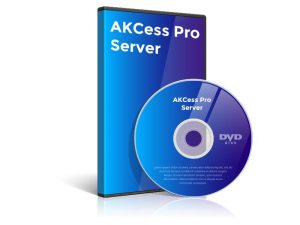
VirusTotal scan results:
We regularly scan AKCPro Server binaries with VirusTotal. This is a free service that analyzes files and URLs for viruses, worms, trojans, and other kinds of malicious content.
VirusTotal inspects items with over 70 antivirus scanners and URL/domain blacklisting services, in addition to a myriad of tools to extract signals from the studied content. Any user can select a file from their computer using their browser and send it to VirusTotal.
Below is the scan result summary of each executable file used in APS. If there are some false-positive detections, we list them along with the functions of these binaries.
APS Installer file “AKCProServer-16.2.139.exe”
This file is the installer for the current version of APS.
VirusTotal lists 1 engine detected this file:
Bkav Pro: W32.AIDetectMalware
This is a false positive result, since only 1 of all antivirus engines have detected the file as malicious.
There are some patterns within this application that could resemble behavior of a virus, such as file installation and Registry modification.
“C:\Program Files (x86)\AKCP\AKCPro Server\uninst.exe”
The uninst.exe is the uninstaller EXE of APS, it performs file and registry removal functions when APS is uninstalled from a system.
VirusTotal lists 1 engine detected this file:
Bkav Pro: W32.AIDetectMalware
This is a false positive result, since only 1 of all antivirus engines have detected the file as malicious.
There are some patterns within this application that could resemble behavior of a virus, such as automatic service stopping and Registry modification.
“C:\Program Files (x86)\AKCP\AKCPro Server\bin\AKCProServer.exe”
AKCProServer.exe is the main process (Control) of APS.
“C:\Program Files (x86)\AKCP\AKCPro Server\bin\CustomNotification.exe”
CustomNotification.exe is a notification sub-module of APS.
“C:\Program Files (x86)\AKCP\AKCPro Server\bin\DbRecovery.exe”
The DbRecovery.exe is a standalone process of APS, it only runs when necessary. It is used for checking and fixing the internal database (SQLite) when needed.
“C:\Program Files (x86)\AKCP\AKCPro Server\bin\DialNotification.exe”
“C:\Program Files (x86)\AKCP\AKCPro Server\bin\DoorLockNotification.exe”
“C:\Program Files (x86)\AKCP\AKCPro Server\bin\DryContactNotification.exe”
“C:\Program Files (x86)\AKCP\AKCPro Server\bin\EmailNotification.exe”
The EmailNotification.exe is a notification sub-process of APS and is used for sending emails.
“C:\Program Files (x86)\AKCP\AKCPro Server\bin\FaxNotification.exe”
The FaxNotification.exe is a notification sub-process of APS and is used for sending faxes.
“C:\Program Files (x86)\AKCP\AKCPro Server\bin\FirmwareSerialUpgrade.exe”
The FirmwareSerialUpgrade.exe is a command-line utility, which can be used for upgrading the firmware of wireless sensors (BOS/WTS/SP-WT).
“C:\Program Files (x86)\AKCP\AKCPro Server\bin\FTPNotification.exe”
“C:\Program Files (x86)\AKCP\AKCPro Server\bin\MMSNotification.exe”
The MMSNotification.exe is a notification sub-process of APS and is used for sending MMSes.
“C:\Program Files (x86)\AKCP\AKCPro Server\bin\ModbusNotification.exe”
“C:\Program Files (x86)\AKCP\AKCPro Server\bin\notificationServer.exe”
The notificationServer.exe is the notification handler sub-process of APS and is used for controlling each notification.
“C:\Program Files (x86)\AKCP\AKCPro Server\bin\RecorderNotification.exe”
“C:\Program Files (x86)\AKCP\AKCPro Server\bin\RelayNotification.exe”
“C:\Program Files (x86)\AKCP\AKCPro Server\bin\serverManagerService.exe”
“C:\Program Files (x86)\AKCP\AKCPro Server\bin\serverManagerUI.exe”
“C:\Program Files (x86)\AKCP\AKCPro Server\bin\ShutdownNotification.exe”
The ShutdownNotification.exe is a notification sub-process of APS and is used for sending a shutdown command to a prepared Unix or Windows system (for example when power failure is detected).
“C:\Program Files (x86)\AKCP\AKCPro Server\bin\SirenNotification.exe”
“C:\Program Files (x86)\AKCP\AKCPro Server\bin\SkypeNotification.exe”
The SkypeNotification.exe is a notification sub-process of APS and is used for sending Skype messages.
“C:\Program Files (x86)\AKCP\AKCPro Server\bin\SMSNotification.exe”
The SMSNotification.exe is a notification sub-process of APS and is used for sending SMS notification messages to mobile phones using supported modems.
“C:\Program Files (x86)\AKCP\AKCPro Server\bin\SnmpSetNotification.exe”
“C:\Program Files (x86)\AKCP\AKCPro Server\bin\SoundNotification.exe”
The SoundNotification.exe is a notification sub-process of APS and is used for generating sound notification messages on the local PC.
“C:\Program Files (x86)\AKCP\AKCPro Server\bin\SpeechNotification.exe”
The SpeechNotification.exe is a notification sub-process of APS and is used for sending telephone call (voice) notification messages to mobile phones using supported modems.
“C:\Program Files (x86)\AKCP\AKCPro Server\bin\StopRecorderNotification.exe”
“C:\Program Files (x86)\AKCP\AKCPro Server\bin\TrapNotification.exe”
“C:\Program Files (x86)\AKCP\AKCPro Server\bin\VPNAuthen.exe”
“C:\Program Files (x86)\AKCP\AKCPro Server\bin\WindowsNotification.exe”
The WindowsNotification.exe is a notification sub-process of APS and is used for sending Windows alerts (requires the Windows Alert installed on the target machine).
