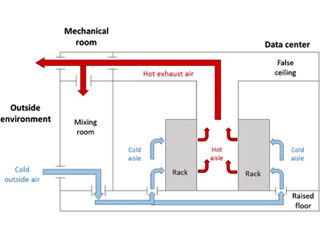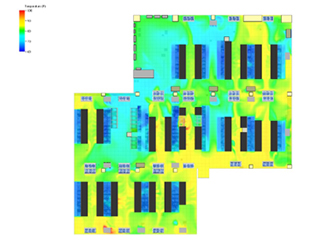Hello, we would need to know the reason for requesting the older firmware as you cannot downgrade the SP+ units to the older firmware versions.
Please send your reply and details on the issue, or issues you are having to our support team for more assistance; [email protected]
Thank you
-Scott
AKCP Support Manager
- asfscott answered 1 year ago
Hello Rolando, thanks for your question. We do support MQTT and MQTTS, so there should be no problem integrating to any platforms that support this. In fact we recently did integration to MS Azure via MQTT. You can read about that here
https://www.akcp.com/articles/akcp-microsoft-azure-cloud-compatibility/
Our support team will also post more details and links here on how to setup MQTT on our devices.
- AKCP answered 1 year ago
Hello Rolando,
Please check and follow the instructions in this link to the pdf below that will allow you access to our website support portal where you can then download all of our product manuals including the MQTT feature.
Please check the details outlined in our SP+ and WTG MQTT Manual.
Also, just to mention, please check this direct link on our website which includes many details and FAQ’s on our SP+ units;
https://www.akcp.com/knowledge-base/sensorprobe-plus-series-knowledge-base/
If perhaps you do not have any of our base units yet, here is the direct link to this manual;
http://www.akcp.in.th/downloads/Manuals/MQTT/SP+%20and%20WTG%20MQTT%20Manual.pdf
Thanks,
Best regards,
Scott
AKCP Support Manager
- asfscott answered 1 year ago
- last active 1 year ago
Hello,
OK, your unit is the SP2 and not the SP2+. Please upgrade your units firmware on our website support portal. You an access this here;
https://www.akcp.com/support-center/customer-login/
If you have any issues after upgrading please contact me at [email protected].
Regards,
Scott
AKCP Technical Support Manager
- asfscott answered 1 year ago
Hello,
Thanks very much for the question.
For situations like this, the re-arm and the continuous time to report functions are useful.
For re-arm it is the amount of change there must be before the status can change. So if you make the re-arm 5% for example, it means that it must more at least 5% from its threshold in order to re-arm the status.
The continuous time is the number of seconds it must remain in a certain condition before we accept and report that condition. So if you made this 20 seconds, it must remain in that new condition 20 seconds before we accept and report that status.
These are used to smooth out fluctuating readings and reduce unnecessary alerts.
Here below are the screen shots of where you can change or edit these two features with the SP+ (SP2+ & SPX+) units web interface;
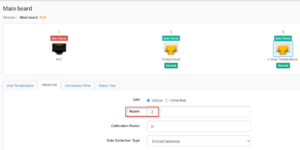
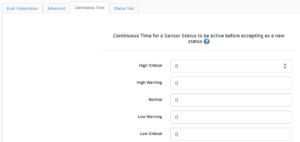
Also, if you are seeing a delay in your sensor data updates & graphing, always check the re arm and continuous time settings.
Please also refer to our SP+ unit manuals and sensor manuals which are downloadable from our support portal here; https://www.akcp.com/support-center/customer-login/
Best regards,
AKCP Support Team
- asfscott answered 1 year ago
Feel free to ask any question right here! It will be my pleasure to answer them.
- Lemieux answered 2 years ago
- last active 2 years ago
Feel free to ask any question right here! It will be my pleasure to answer them.
- Lemieux answered 2 years ago
Hi, Abo!
Since the product is free, you need to install the server yourself.
I strongly suggest using cloud computing.
You can listen to this video:
or you can follow the instructions in the instructions:
http://www.akcp.in.th/downloads/Manuals/CFD/CFDInstructionsManual.pdf
Feel free to continue the thread if you need more help.
- Lemieux answered 2 years ago
Supplement console output, this was at the end of the simulation run:

- lawrencekoo answered 2 years ago
Hi!
Yes I’ve updated the cfdServer a few times. Sorry about that, everything should be fine. In all case, the simulation should have reached it’s end…
Can you tell me on which system you are running the server? In some of our test on a windows machine with insufficient memory the simulation stop without any other warning. Be sure to have more than 16GB free for the server if you are using Microsoft Windows. (32GB)
- Lemieux answered 2 years ago
The server is running on a ubuntu virtual machine with 16GB of ram with 40 cores, it ran for around 4 hours before it stopped at that point.

However the server still indicates there is no simulation found.
- lawrencekoo answered 2 years ago
Ok… That’s strange indeed. I will try out your model.
- Lemieux answered 2 years ago
The json do not correspond to a floor plan.
Here the one I made (hot containment):
- Lemieux answered 2 years ago
- last active 2 years ago
I cannot try your case, but a dirty solution you can try is to lower the “max steps” in the options. Put it at the minimum.
- Lemieux answered 2 years ago
Strange.. seems like the format of our map exports are different, since i cannot import the one you provided either.
I think I may know the issue, I exported the workspace that contains my map but not the map. How can I go about importing the json you provided and turn it into a map on my instance?
- lawrencekoo answered 2 years ago
You are completely right @lawrencekoo. Import and export of the map are a last-minute addition that we added. I lost track of what was included in the latest published version. The following picture will show you where the option should be. Sorry for the difficulties, I also just had a simulation that ended without warning (not supposed). We still are in beta and there is a lot of we want to refine and add, user feedback is essential. Thank you for being an early adopter!
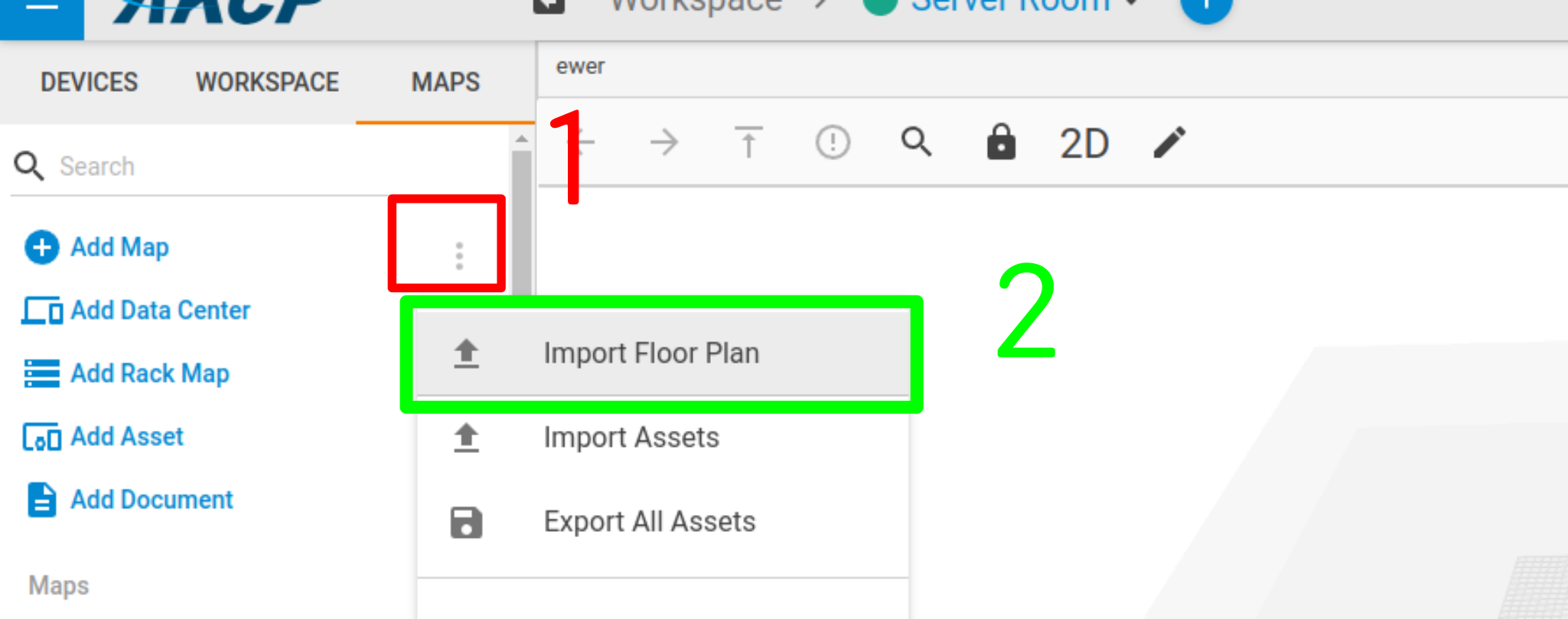
The model run on a real simulation engine and can fail for many reasons. One of them is a blow out of the variables (velocity, temperature, pressure). It can happen when the boundary condition is way too strange for the physics! Usually, the crash is caught and sent to the front-end signaling that the simulation failed on the top left corner. Like I suggested. until I can try your model, you can try lowering the number of steps and looking if one parameter goes crazy:
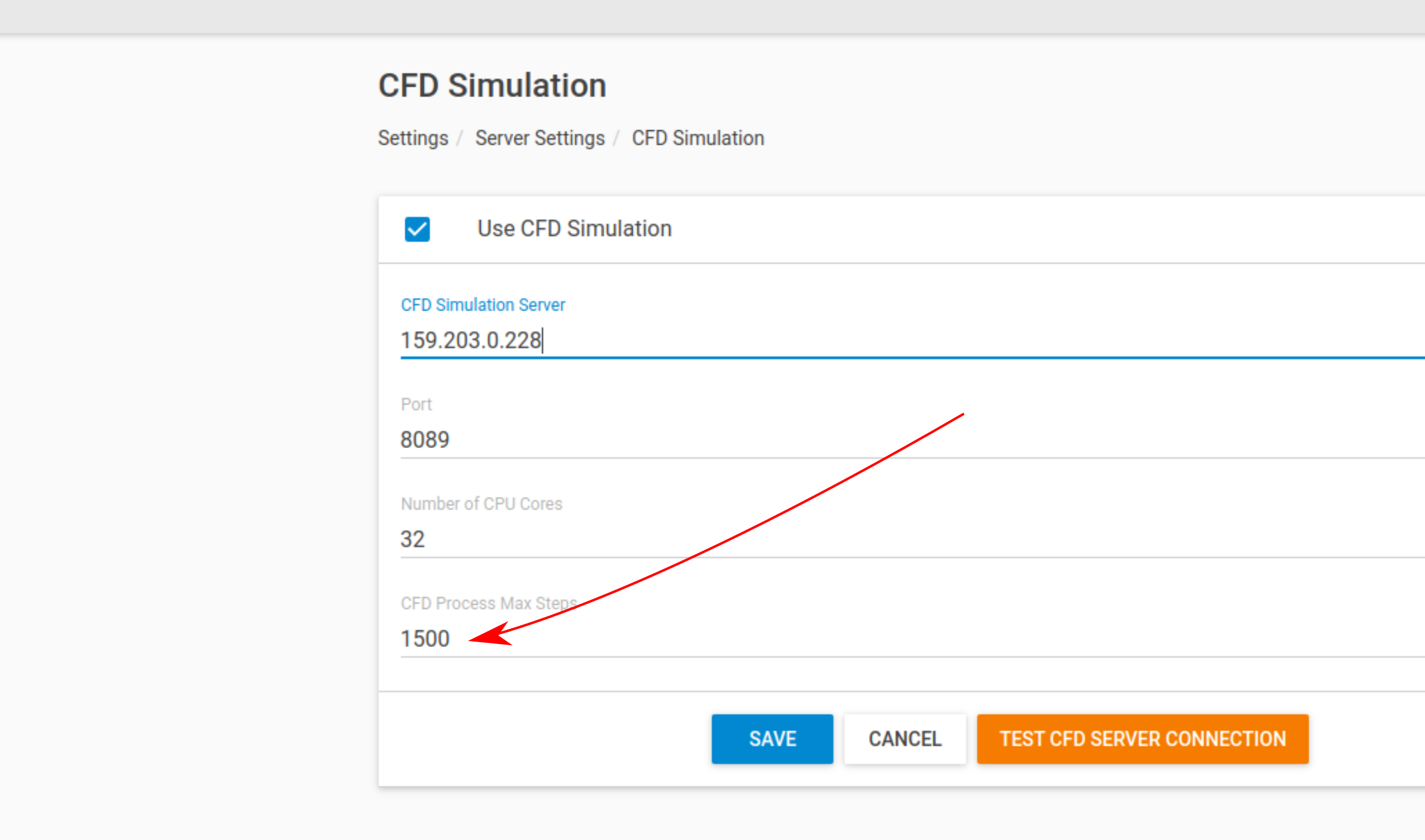
- Lemieux answered 2 years ago
Any rules of thumb you would suggest when reviewing whether the numbers are realistic? Since I have been testing the simulation from manual inputs that was one of my suspicion as well, but I assumed there would be a threshold check or something.
Would be great if you could let me know what kind of Volumetric Flow and Velocity numbers makes sense to simulate on!
- lawrencekoo answered 2 years ago
It should be robust, it would only give bad results.
I found a problem that could be related @lawrencekoo . For simpler case, my code is suppose to detect when to exit to avoid spending too much time for nothing. It compute the residual and detect the cycles. If they satisfies the standard, the simulation finishes (cool right?). Well, I think it’s bugged and makes the process crash.
We also working on removing the junk in the terminal, so that we see what is going wrong next time. Give us a bit of time, I think you are doing everything correctly!
Sorry about that!
- Lemieux answered 2 years ago
- last active 2 years ago
Got it! Thanks for the prompt response, the stop on satisfaction sounds great! May I suggest putting that as a checkbox option, therefore for niche cases where someone wants to run the simulation for a longer period has the option to do so, and for the ones that just wants to have a “optimized” simulation, it will stop whenever.
Looking forward to the updates then! Let me know if I can send you anything that may help with the debugging, e.g. any kind of output from APS or perhaps docker stdout.
- lawrencekoo answered 2 years ago
The checkbox option is a good idea and easy to implement! We will also allow a lower value for the steps. A client commented in one of the presentations that a low value would be useful just to see if everything is right. I don’t know if you were there, but it was recorded: https://www.youtube.com/watch?v=YNTTStjflzg
For niche applications, there are a lot of options we didn’t expose since the target audience is not CFD engineers. I wanted to expose the parameters for the convergence! But, yeah, residuals are a bit esoteric. This is still a beta, we will probably slowly gain in confidence and allow more and more control to the user.
- Lemieux answered 2 years ago