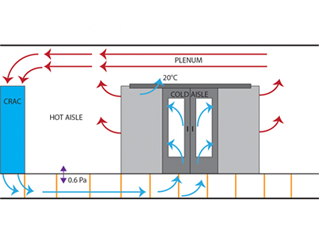sensorProbe Series Knowledge Base (SP2/SP4/SP8/SP8-X20/X60)
SETUP & LOG IN & NMS
Yes, you can access the web interface by entering the IP 192.168.0.100 in your browser, then change the default IP address via the web interface in the Network page.
You can use the IPSet utility that is downloaded from our website support portal. Download the IPSet, connect your sensorProbe directly to your PC or notebook computer using the yellow cross over cable, disable your antivirus and firewall, start the IPSet exe then power cycle your sensorProbe unit. This should allow you to open the web UI.
The default login Admin password is “public” (without quotes). If you cannot login using the default Admin password, or you don’t know this, then you will need to send our support team ([email protected]) the MAC ID of your unit. We can then generate the Admin master login password.
The MAC address of the device can be found on the bottom cover of the device. Also on the web interface under Network page and when using IPSet in Automatically Get MAC.
Yes, you can always use the same master Admin log in password for the unit if you have changed this and perhaps have forgotten the new password.
You can use the Configure utility to perform a factory reset on your sensorProbe unit. The factory reset will NOT reset the Admin password, or the assigned IP address on your sensorProbe unit for security reasons.
The User web interface login password is the same as the SNMPget community and the Admin is the same as the SNMPset community string. This is the default on the units. So you can enable these in the System page on your units web interface. You set the web log in passwords there at that SNMP Community Settings, where on the newer SP2’s (mega256 chip with more memory) you can have separate login passwords from your SNMP communities. If you have a sensorProbe8 and after the update you see an i on the end of the SPXXXi this determines that your unit has the older mega128 chip. This will also show on older SP2’s and all SP8’s. All sensorProbe2 units shipped after October 2009 and sensorProbe8, sensorProbe8-X20 and sensorProbe8-X60 units shipping after July 1st 2011 have the mega256 8MB flash memory chip. To determine your units chip version please check the web interface in the system page >> System Description sensorProbe units with mega128 memory chip = SPXXXi sensorProbe units with mega256 4MB memory chip = SPXXXj sensorProbe units with mega256 8MB memory chip = SPXXX
You probably need to change the setting in the System page Password Settings. Check the same password option for the web interface and SNMP to No.
You can download all of our utilities, latest firmware and manuals from our website support portal using these instructions; https://www.dropbox.com/s/5bb3c7pngudv9er/Setup%20of%20AKCP%20Support%20Page%20manual.pdf?dl=0
No, there is no reset button on the lower cost sensorProbe units as there are on our sensorProbe+ base units. To factory reset the sensorProbe units, you will need to use our Configure utility.
You have logged into the device as a user. Only an administrator can make changes to the settings.
Yes, as long as this third-party NMS supports SNMP, then there should be no problems with this. We have a manual on how to integrate our units into NMS on our website support portal for this.
You can download our latest MIB file and OID manual from our website support portal in the “All Manuals” page.
No, we recently combined all base units and sensors into our latest version of our MIB file. Please also refer to our revised OID manual as well on this.
Right, we are now selling the sensorProbe4N, sensorProbe8N, SP8N-X20 & SP8N-X60 units with the N in the product name that now come in the 1U rack mountable versions. There are no other changes other than the units form factor is now the same as the SPX+, the software (web UI) and hardware features are the same. This does not include the SP2.
No, there are no plans in the near or distant future to discontinue the sensorProbe base unit product line. However, we do not support the old obsolete ATmega 128 flash memory type sensorProbe units any longer. The details on this are included in the firmware upgrade page for the sensorProbe units.
The main differences are we have integrated a more advanced and robust hardware model and easy to use web interface into our sensorProbe+ product line (SP2+ and SPX+). These units support most all of our wired sensors and offer more security & expandable options. The SPX+ units are also customizable using our online configuration tool on our website and support advanced features such as Modbus RTU/TCP and 80 virtual sensors. They also fully support SNMPv1, v2 and v3 including SSL & TLS SMTP email servers, such as Gmail etc. Please check our product matrix on our website for more details.
FIRMWARE UPGRADES
You can download all of our utilities, latest firmware and manuals from our website support portal using these instructions; https://www.dropbox.com/s/5bb3c7pngudv9er/Setup%20of%20AKCP%20Support%20Page%20manual.pdf?dl=0
This most likely is that our system administrator has not added your units MAC ID to our system yet. Please contact [email protected] and include your unit type and the MAC ID and we can get that updated for you.
This problem most likely is caused by our download link(s) being blocked by your security software, firewall, or antivirus. First try to disable these temporarily, or contact your system administrator for assistance. You can also try using a different browser, such as FireFox.
This means that your unit is the older obsolete (no longer supported) ATmega 128 flash memory type sensorProbe unit. The details on this are included in the firmware upgrade page for the sensorProbe units and also the sensorProbe product manual. The last supported firmware on these units is the SP2459i or SP8459i. Our sensorProbe4 units do not apply to this as they were never shipped with the ATmega 128 flash, only the newer ATmega 256 flash memory.
You will need to update the firmware in one or two steps depending on how old the firmware version is you are currently running on your unit. Please download and update your unit with either of these older versions of firmware, depending on if you have a sensorProbe2 or sensorProbe8, then update the unit to the latest version that is on our web site.
sensorProbe2:
https://www.akcp.com/wp-content/uploads/2010/04/SP2_371.zip
https://www.akcp.com/wp-content/uploads/2010/04/SP2_398.zip
sensorProbe8:
https://www.akcp.com/wp-content/uploads/2010/04/SP8_371.zip
https://www.akcp.com/wp-content/uploads/2010/04/SP8_398.zip
No, you do not need to open or decompress this file. Simply download the firmware file, then using either IPSet, the utility called “configure”, or probeManager to update the firmware by browsing to this compressed file. You will need to enter the admin password of the unit into the password field of each utility’s GUI.
Please use the version of IPSet that was downloaded/included in the version of firmware you are updating to.
You are browsing to the compressed file that contains the IPSet, firmware file (compressed) and this text file. You need to browse to the compressed file that has only the firmware update code.
This could be two issues. The first would be the current firmware version you are currently running on the sensorProbe units. Please refer to the previous Q&A above regarding the unit type you have. If you have the older obsolete ATmega 128 flash memory type sensorProbe unit(s) then these units will not support some of the newer sensors. Please check with support for more details. If you do have the most recent version of the sensorProbe units with the ATmega 256 flash, then you will need to upgrade your unit(s) to the latest version of the firmware on our support website portal to then support the newer version of the dual Temperature/Humidity sensors and others. Please also check our latest product matrix page for the complete sensor compatibility for each base unit.
This issue could be caused by several factors. You would need to check to make sure the sensor(s) are not being extended beyond our recommended run length from the base units RJ-45 sensor port. Also, if you are extending the sensor using patch panels, or RJ-45 couplers, then this would also cause these problems. Troubleshooting would include checking the CAT5/6 extension cables to make sure they are straight through and that there are no cable problems. Second would be to make sure the extension cables are of a good quality and shielded. The cables should also be checked so that they are not running near any type of power supplies or other equipment that would emit EMI.
Yes, all the sensorProbe units (AT-Mega256 type) use the same firmware upgrade file.
EMAIL ISSUES & ALERTS
Our lower cost sensorProbe units do not support TLS or SSL type SMTP email servers, so for example they cannot send email alerts using Gmail accounts etc. You would have two options. Purchase an upgrade to our sensorProbe+ (SP2+ or SPX+) base unit that supports TLS and SSL type email servers, or use a third-party SMTP email service that provides email alerts without the TLS or SSL authentication.
This could be a combination of issues. Please check if you are able to ping the IP address of your SMTP email server. Next, please ensure that your SMTP server logs are receiving the email alerts and third, make sure that there are no security software, firewall, or AV software blocking the alerts sent. We would also suggest if the alerts are being sent successfully from the unit, then check your spam filter.
Also, make sure your SMTP server name is entered correctly. The send mail option is enabled in the Mail settings page. The timeout period entered not too low. The gateway IP is entered correctly in the network page. The mail from address is set Make sure the mail server is responding to the mail from address and is validated in the mail server The mail server settings are accepting connections from the device IP The firewall in the network is not preventing the SMTP traffic. You can also try using the SMTP email server’s IP address.
Microsoft exchange server email alerts. The sensorProbes only supports basic authentication. Exchange by default when a connector is set up uses TLS, then basic. You have to uncheck this option.
How to check sensorProbe still working? You can set the “Keep Alive” feature on the sensorProbe to send SNMP traps and adjust the interval in which to resend these. This feature is found in the web interface in the Traps tab.
Our lower cost sensorProbe units do not support sending SMS alerts. Our sensorProbe+ units can be ordered with our internal 4G modems that will allow sending SMS and voice calls. You can also use a third-party email/SNMP trap to SMS gateway that can forward on the email alerts to your mobile phones. Please contact our [email protected] team for more details on this.
This most likely due to either your “Rearm” settings, or your “Continuous Time” for Sensor to be in new Status before accepting new status settings. You can check these settings in the Sensors page of the unit’s web interface. These settings are also covered in our sensorProbe manuals.
sensorProbe8-X20 & X60 UNITS & DRY CONTACT INPUTS
No, the 20 extra dry contacts on the sensorProbe8-X20 can only be configured as inputs. The single dry contact Intelligent RJ-45 sensor and the IO-digital8 dry contact sensor can be configured as both inputs AND outputs within the unit’s web interface.
Maximum voltage on sensorProbe8-X20/X60 dry contact input? You can input up to 5VDC to the 20 extra dry contact inputs or up to 30VDC if these are configured in the opto isolated mode. Please refer to the sensorProbe8X20/X60 base unit manual for more details on the dry contact inputs. You must obtain permission from AKCP support prior to opening up the unit’s case or the warranty will be void. On the newer SP8N-X20/X60 you must inform our sales team that you require the opto isolation mode when ordering the units.
How many times a second is the dry contact read? We guarantee this read time is 2 times per second, but actuality, it will vary more than that) depending on the environment (number of sensors online, request http, send mail etc.).