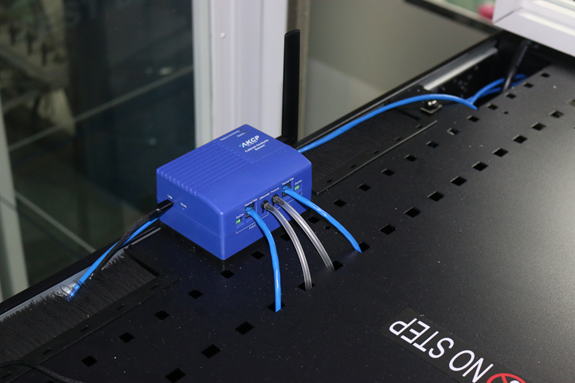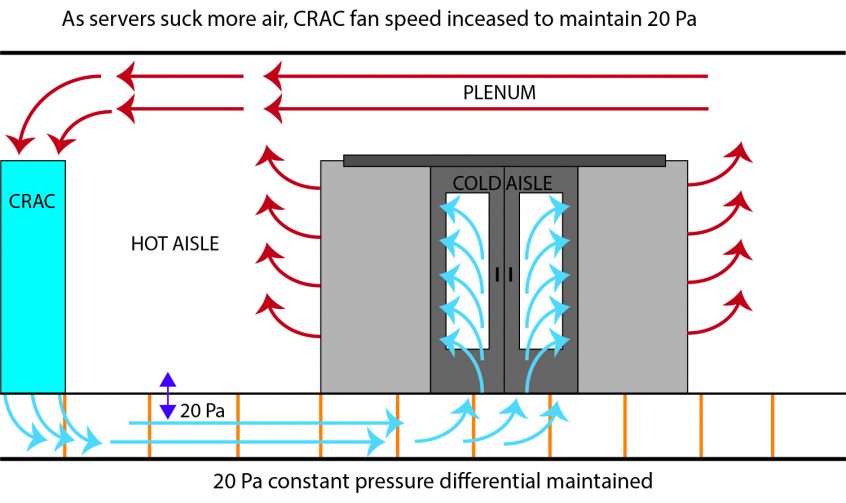In a Data Center, efficient cooling is crucial for the proper operation and reliability of your IT equipment. The circulation of cool air around server racks plays a pivotal role in optimizing energy costs, a significant operational expense (OpEx) in Data Centers. Analysis of this airflow with differential air pressure sensors optimize data center operations.
How Differential Air Pressure Sensors Improve Cooling
Differential air pressure sensors play a vital role in enhancing cooling and airflow within your Data Center. By utilizing differential pressure sensors to monitor your system, you gain insights into airflow patterns and efficiency throughout the facility. For example, they can detect issues like improper sealing of underfloor tiles, air leaks, or obstructions in the airflow.
It’s essential to note that differential pressure measures the air pressure difference (∆P) between two areas, not the airflow rate itself. You can place one part of the sensor in the hot aisle and another in the cold aisle to assess proper airflow from cold to hot. A positive pressure differential in the hot aisle indicates potential hot air leakage into the cold aisle. Differential pressure is measured in Pascals.
Another option is to position pressure tubes at the front and rear of server cabinets. The front of the cabinet should always maintain higher pressure than the rear. This ensures efficient cooling by enabling air to flow from areas of high pressure to low pressure, though it doesn’t measure airflow volume, only the force of air movement.
Benefits of Analyzing Differential Pressure Zones and Airflow
Analyzing differential pressure zones and airflow in your Data Center provides several advantages:
- Optimize airflow and cooling efficiency and make necessary adjustments.
- Identify incorrect or misdirected airflow and pressure issues.
- Receive alerts for airflow changes, indicating potential leaks or cooling performance changes.
- Detect potential HVAC or cooling fan failures.
- Visualize and verify cooling and air handling efficiency.
- Correlate air pressure and flow changes with temperature variations when combined with temperature sensors.
- Achieve quick returns on investment by optimizing cooling systems and reducing energy costs. Differential air pressure can also be used to control CRAC fan speeds.
The improved cooling performance will quickly return your investment, in the monitoring system, by optimizing the airflow and cooling systems you can cut your energy bill. Differential air pressure can also be used as an input to control CRAC fan speeds as discussed in this article.
Installation of Differential Pressure Sensors
When installing differential pressure sensors, locate two areas with different air pressures; areas with higher airflow always have different pressures than those with lower flow rates. Typical monitoring areas include server racks, between Data Center aisles, underfloor perforated tiles, vents, and air plenums.
These are the typical areas for monitoring:
- Server racks
- Between aisles in a Data Center and between underfloor perforated tiles
- Vents and air plenums
Installing a differential pressure sensor is usually as simple as placing two pressure sensing tubes extending from the sensor into their designated monitoring zones:
- Position one tube in a higher-pressure zone with faster airflow, such as the base of a server cabinet where air intake occurs.
- Place the second tube in an ambient area with minimal airflow, like the top of the cabinet.
The resulting pressure differential reading indicates airflow degree through the cabinet. Keep in mind that this reading reflects relative airflow, not the exact airflow rate. A lower differential pressure indicates a lower airflow rate, while a higher pressure value suggests more substantial airflow between high- and low-pressure zones.
Utilizing Differential Pressure for Fan Speed Control
You may wish to utilize the differential pressure sensor data as an input to a control system for your CRAC fan speed. As servers ramp up they typically get hotter and so their fan speed increases sucking more cold air through them. You must match your cooling systems supply air to meet the demands of the servers. Too much and you are wasting energy, too little and the servers are starved of cold air resulting in potential thermal overload. You should aim for a very slight positive pressure in your cold aisle to make sure that the cold air is pushing through the servers. If there is a negative pressure it means there is a build up of hot air at the rear of the racks, which will be trying to find itsit’sway back to the cold aisle.
The same can occur if there are air leaks, you would need to balance the pressure. Should there be a leak in your cold aisle, air will escape causing a pressure change. Of course, in this situation you should identify the cause of the leak, such as a missing blanking panel, and fix this. Tools such as AKCP’s sensorCFD™ can be utilized for this kind of analysis.
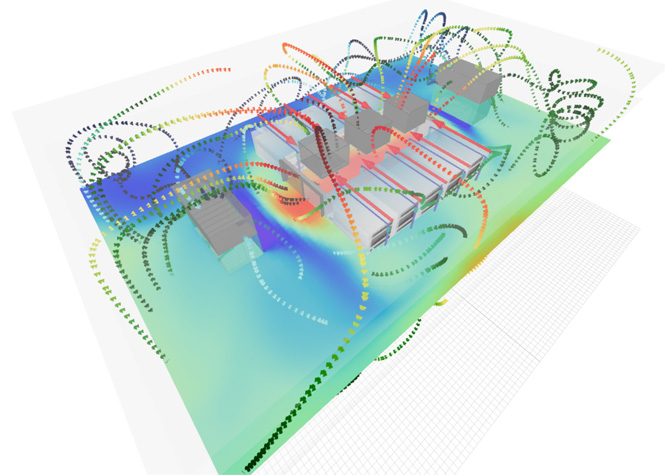
sensorCFD in AKCPro Server for data center airflow and pressure analysis
How AKCP can help?
To help monitor your Data Center cooling, AKCP has multiple sensors available. In addition to the Airflow Sensor which can detect the presence or absence of the airflow, you can use our Cabinet Analysis Sensors to help you get a visual representation of each rack in your Data Center, the temperatures, differential pressures and the flow of air. The data from the differential air pressure sensors can be used to optimize your airflow, improving energy efficiency.
Thermal Mapping for IT Cabinets
The Cabinet Analysis Sensor (CAS) features a cabinet thermal map for detecting hot spots and a differential pressure sensor for analysis of the airflow. You can monitor up to 16 cabinets from a single IP address with the sensorProbeX+ base units.
Differential Temperature (△T) and Thermal Maps
The cabinet thermal maps consist of 2 strings of 3x Temperature and 1x Humidity sensor. With these sensors, you can monitor the temperature at the front and rear of the cabinet, top, middle and bottom. The △T value, front to rear temperature differential is calculated and displayed with animated arrows in AKCPro Server cabinet rack map views.
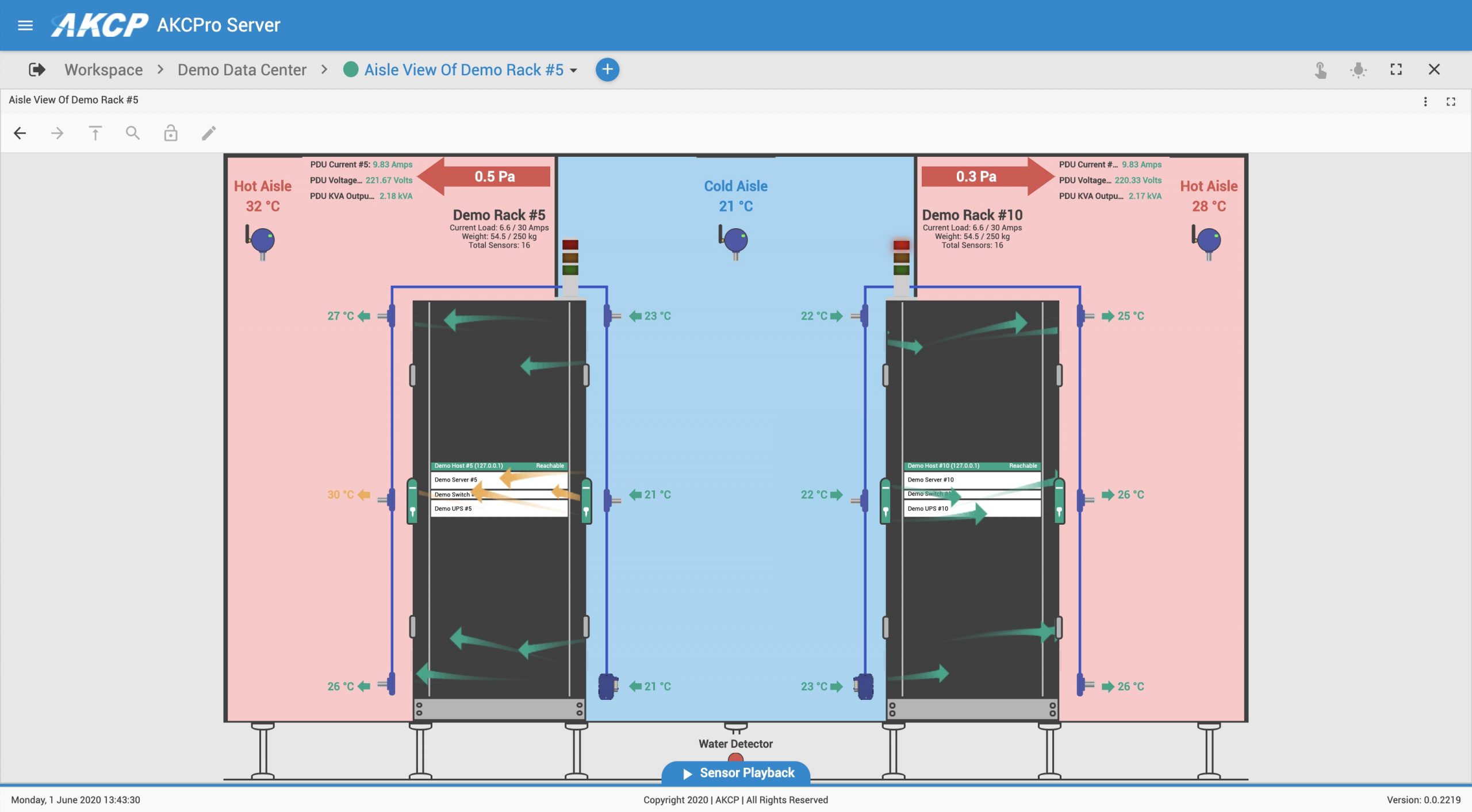
AKCPro Server rack maps and pressure maps displayed with sectional view of containment aisles.
AKCP Cabinet Analysis Sensor Installation examples
The sensors and SP2+ base unit are installed in the rack.

A second Airflow sensor, and the differential pressure sensor’s second tube is mounted at the back of the rack. On the rear rack door, the Thermal Map’s temperature sensor can also be seen.
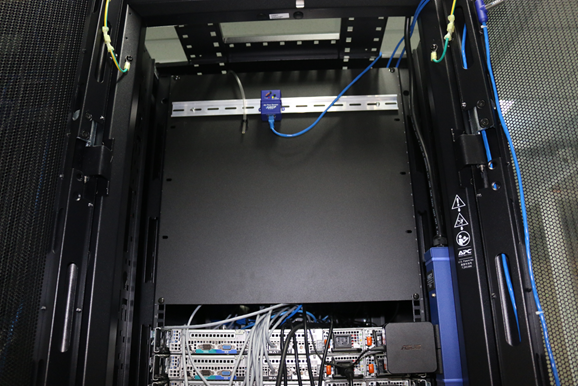
This is the full rack view from the front. The differential pressure sensor’s first tube is mounted at the front of the rack, where the cooled air enters the cabinet. There is also an LCD sensor and Sensor Status Light on top of the rack.

On the front rack door, the Thermal Map’s temperature sensors can also be seen, and there is a Swing Handle Lock installed to secure the door.
This picture shows the Wireless Cabinet Analysis Sensor (W-CAS) on top of the rack. Due to its wireless nature, it could be placed anywhere at strategic locations for efficient monitoring.