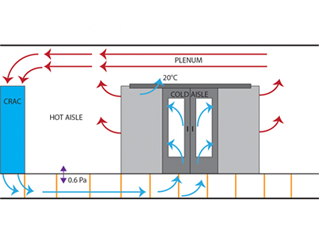When it comes to colocation data center monitoring, businesses often express concerns about data security and asset control. This article aims to address these apprehensions and shed light on the advantages of data center colocation. By explaining how colocation environments are specifically designed to alleviate customer worries, discussing the benefits of colocation, and comparing in-house data center management with colocation, we aim to educate readers about this efficient solution.
Customer Colocation Data Center Concerns

Photo Credit: www.virtualtechgurus.com
In the rapidly evolving landscape of data management, colocation data centers have emerged as a popular solution for businesses seeking secure and scalable infrastructure without the burden of maintaining in-house facilities. However, some businesses still express concerns about the security of their data and assets when entrusting them to a third-party data center. Addressing these concerns is crucial to instill confidence in potential customers and encourage them to take advantage of the benefits of data center colocation.
One of the most effective ways to allay customer concerns is by explaining the ownership structure within colocation data centers. Unlike traditional data centers or cloud services, where the service provider has full control over the hardware and applications, colocation facilities allow customers to retain complete ownership of their IT equipment and software. The data center supplier only owns the physical space, ensuring that businesses have full control over their critical assets.
Moreover, addressing concerns about maintenance and upgrades is essential. Reputable colocation service providers offer customers the flexibility to choose between onsite expert support or conducting maintenance independently. This reassures businesses that their data and applications’ security will not be compromised during routine maintenance, and they can oversee the process according to their preferences.
Transparency regarding future plans and stability is equally important. Customers want to be confident that their chosen data center colocation service provider will be a reliable partner for years to come. By citing the provider’s corporate history, qualifications, and track record, businesses can instill trust and demonstrate their commitment to long-term support and service excellence.
In conclusion, addressing customer concerns about colocation data centers is essential to fostering trust and encouraging businesses to leverage the benefits of this efficient solution. By highlighting ownership rights, emphasizing robust security measures, and assuring stability and future support, data center operators can demonstrate their dedication to meeting customer needs and delivering a secure and reliable data management solution.
Benefits Of A Colocation

Photo Credit: lamdahellix.com
Colocation data centers offer numerous advantages that make them an attractive choice for businesses of all sizes. Firstly, colocation eliminates the need for hefty capital investments, as businesses can rent space and infrastructure, saving on initial setup costs. This cost-effectiveness extends to ongoing operations, as businesses only pay for the space and connectivity they need, reducing IT expenses.
Scalability is another key advantage, as colocation providers typically offer a network of data centers, enabling seamless expansion of IT infrastructure to accommodate future growth without major disruptions.
Colocation data centers also enhance network connectivity, as they house major ISPs and cloud service providers, resulting in improved performance, lower latency, and enhanced security through direct connections.
Additionally, colocation facilities provide robust physical security, with advanced measures like access control, CCTV surveillance, and 24/7 monitoring, offering peace of mind and safeguarding critical hardware and data.
Overall, colocation data centers provide businesses with a highly scalable, cost-effective, and secure solution, allowing them to focus on their core operations while benefiting from top-notch infrastructure and support.
In-House Data Center Management VS Data Center Colocation

Photo Credit: blog.milestone.tech
In-house data center management and data center colocation are two distinct approaches to handling an organization’s IT infrastructure, each with its advantages and considerations.
In-house data center management involves building and maintaining a dedicated data center on the organization’s premises. This approach offers maximum control over hardware, software, and security protocols, making it suitable for enterprises with specific compliance requirements or unique infrastructure needs. However, it demands significant capital investment, ongoing operational expenses, and expertise to manage the facility efficiently.
On the other hand, data center colocation involves renting space and infrastructure from a third-party provider. Colocation offers cost savings as businesses share the facility’s operational costs with other tenants. It provides access to top-tier infrastructure, robust security measures, and expert support without the need for large upfront investments. However, some businesses may have concerns about data security, contract limitations, and the need to collaborate closely with the colocation provider for issue resolution.
Ultimately, the choice between in-house data center management and data center colocation depends on an organization’s specific requirements, budget, and long-term IT strategy.
Things to Consider in Choosing a Colocation Data Center
When selecting a colocation data center, several crucial factors should be carefully considered to ensure that the chosen facility meets the organization’s needs and provides a reliable and secure environment for its IT infrastructure.
- Agreement Flexibility: Assess the contract terms and ensure they align with your business requirements, offering flexibility for future growth or changing needs.
- Power Requirements: Evaluate the facility’s power capabilities to ensure it can meet both current and future power demands of your equipment.
- Network Connectivity: Check if the data center provides carrier-neutral options and access to multiple network carriers to ensure redundancy and optimal connectivity.
- Location and Security: Consider the data center’s geographical location, ensuring it is accessible and located away from potential catastrophe zones. Assess the physical security measures, such as access controls, surveillance systems, and security personnel.
- Uptime Institute Accreditation: Look for data centers with Uptime Institute Tier certifications, which indicate their reliability and adherence to industry standards.
- Transitional Expenditures: Determine if the transition to the colocation data center will incur any additional expenses for your enterprise business.
- Future Expandability: Ensure the data center can accommodate your organization’s future growth and scalability requirements.
- Facility for Monitoring: Verify the availability of monitoring facilities to ensure you can keep track of your equipment’s performance and health.
By thoroughly evaluating these factors, businesses can make an informed decision and choose a colocation data center that aligns with their IT strategy and operational needs.
Monitoring Colocation Data Centers
Colocation data center monitoring plays a pivotal role in ensuring the efficient and reliable operation of IT infrastructure. It is a critical aspect often overlooked by businesses, but its significance cannot be understated.
Monitoring systems are essential for detecting potential issues in real-time, allowing prompt action to prevent service disruptions and data loss. Through constant monitoring, businesses can identify anomalies, such as temperature fluctuations, power outages, or network disruptions, and address them before they escalate into major problems.
Data center monitoring also helps optimize resource usage and improve energy efficiency, leading to cost savings. By tracking power consumption, calculating PUE, cooling efficiency, and equipment performance, businesses can identify areas of improvement and make informed decisions to reduce operational expenses.
Additionally, monitoring is essential for meeting service-level agreements (SLAs) and maintaining customer satisfaction. Timely response to issues and efficient management of data center operations lead to improved service availability and reliability, ensuring businesses can deliver uninterrupted services to their clients.
Overall, colocation data center monitoring is indispensable for safeguarding the integrity of critical assets, optimizing resource utilization, and delivering exceptional service, making it a fundamental aspect of data center management.
AKCP offers a wide range of monitoring devices for data centers. With the Simple Network Management Interface (SNMP), reports and data are monitored and graphed. Alerts are sent via email, SNMP Trap, SMS and relays and can be generated when user defined thresholds are exceeded.
By employing the complete AKCP ecosystem of products, cabinet thermal maps, AKCPro Server, and power monitoring sensor work together to give a complete analysis and assistance in cutting your power costs and improving your PUE.
Conclusion
Colocation data center monitoring offers businesses a secure and efficient solution for their IT infrastructure needs. By understanding how colocation addresses customer concerns, realizing its benefits, and considering critical factors before choosing a data center, enterprises can make informed decisions to ensure the success of their IT operations. Partnering with reliable monitoring services, such as AKCP, further enhances data center management and allows businesses to focus on their core operations with confidence.
Reference Links:
https://www.vxchnge.com/blog/insite-intelligent-monitoring-redefine-colo
http://aboutcolocation.info/monitoring-your-colocation-part-1/
https://www.researchgate.net/publication/339626954_A_Data-Driven_Approach_to_Monitoring_Colocation_Data_Centers