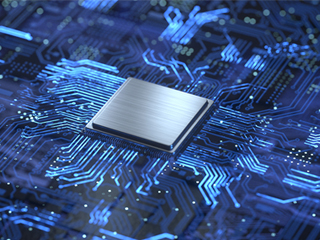Data Center Asset Tracking with AKCPro Server
With so many great features of AKCPro Server, it is hard to single out our favorite, so we let our customers decide for us! By popular demand we have enhanced the Asset Management functions, adding the ability to log asset history, location, weight and typical power usage.
This is useful to help plan data center expansion. Do you have physical space in the cabinet? If I dd this asset will I exceed the cabinets weight limit? Will I use too much power and trip the breaker? All of this can be tracked and answered using AKCPro Server Asset Management.
The video provides an introduction to our Asset Management features
To begin with, you need to create a rack map, selecting the size (number of U’s), maximum allowable weight (kg) and maximum allowable current load (Amps). Then this rack map can be dragged onto one of your desktops, or onto your data center floor-plan to act as a submap in our drill down mapping feature.
Assets can then be added to the rack map, such as servers, network switches, UPS and so on. These assets are overlaid with the thermal properties, so you can see which equipment in your rack is being affected by the high temperatures, or are being sufficiently cooled. As with most features of AKCPro Server the rack map can be customized and the animated arrows or assets can be turned off if not required.
In the next video, you can see how to add history to an asset, edit the history and review. For example, if an asset is moved location if it has maintenance such as a new PSU or HDD. This can all be logged for that individual asset.
Thermal Mapping of your IT cabinets and data center temperature monitoring can be carried out by our other wireless sensors, such as the Wireless Tunnel thermal map sensor.