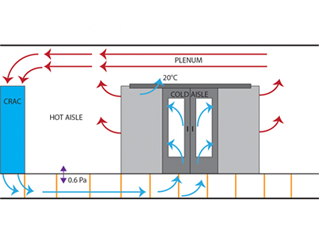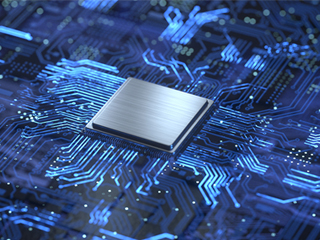Monitoring HDD Operating Temperature
The Impact of Temperature on IT Storage: Enhancing Performance and Longevity
Effective data center temperature monitoring is widely recognized as a critical practice to enhance server performance and extend their operational lifespan. The significance of maintaining optimal conditions within your data center cannot be overstated, as elevated temperatures can lead to potential data loss. Thus, an emphasis on environmental monitoring, particularly temperature management, is imperative for data center administrators. In this article we will look at the impact of temperature on IT storage.
In this comprehensive examination, we delve into the intricate relationship between temperature and two prevalent storage devices: Hard Disk Drives (HDDs) and Solid State Drives (SSDs). Both these types of storage are notably influenced by temperature fluctuations. Our analysis will illuminate how temperature impacts their reliability, operational effectiveness, and long-term storage capabilities. Additionally, we’ll investigate the crucial role of temperature monitoring systems in effectively managing these concerns.
Hard Disk Drives (Traditional Magnetic Storage)
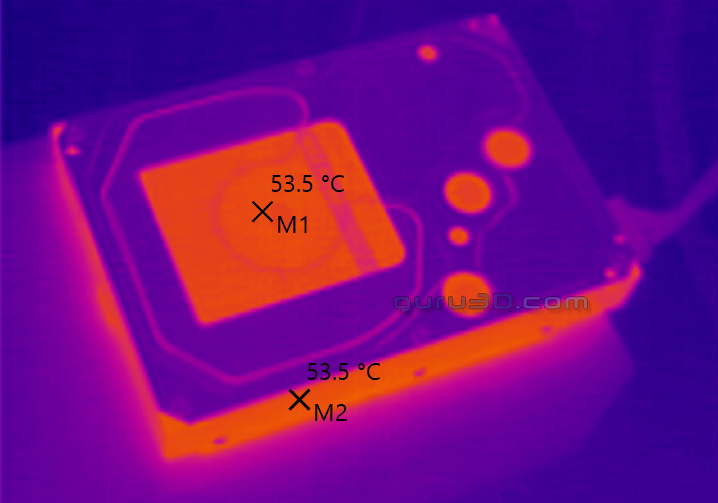
Optimal Temperature Range for Hard Disk Drives
Although most hard drive manufacturers specify a nominal operating temperature range of 0°C to 60°C (32°F to 140°F), it’s essential to recognize that this range may not be optimal for ensuring reliable and secure operation. Exposure to prolonged temperatures below 20°C (68°F) or above 50°C (122°F) can detrimentally impact the drive’s longevity and effectiveness.
For environments characterized by ambient temperatures lower than 5°C (41°F) or exceeding 50°C (122°F), the selection of enterprise hard drives becomes imperative. These specialized drives are engineered to withstand a broader temperature range and ensure consistent and dependable performance.
Negative Consequences of Temperature Extremes
When hard drives operate in excessively high or low temperatures, they are susceptible to various mechanical and electrical issues, such as head misalignment, condensation, and circuit board malfunctions. It’s worth noting that cooling hard drives excessively could paradoxically lead to increased failure rates compared to those running at slightly elevated temperatures, as indicated by a Google HDD study.
Elevated temperatures can significantly curtail a hard drive’s lifespan. Research from National Instruments revealed that even a mere 5°C (9°F) temperature increase could reduce a hard drive’s life expectancy by up to two years.
Temperature-induced performance degradation is also a concern. Contemporary hard drives incorporate protective measures such as throttling read and write speeds when the temperature surpasses a critical threshold (typically around 60°C or 140°F). Consequently, performance can plummet to as low as 1 MB/s until the drive cools down, as observed in a test conducted by Anandtech.
Based on these considerations, our recommendation for optimal hard drive performance while in operation is a temperature range of 20°C (68°F) to 45°C (113°F).
Factors Contributing to High Hard Drive Temperatures
Several factors contribute to elevated hard drive temperatures, including intensive workloads, inadequate cooling within the computer case, dust accumulation, failed ventilation, high ambient temperatures, and drives located in confined spaces near heat-generating components.
Effective Strategies for Temperature Management
Safeguarding hard drives within the optimal temperature range necessitates maintaining controlled ambient temperatures through reliable air conditioning systems. Since other hardware components also generate heat, regulating temperature is vital. Furthermore, ensuring proper ventilation around drives is critical. Comparing internal drive temperature sensors with external readings allows identification of airflow deficiencies that require rectification.
Optimal server performance hinges on efficient heat dissipation. Swift heat expulsion is essential to prevent hard drives and components from straying beyond recommended temperature thresholds. Failure to manage rising temperatures can lead to compromised performance, potential hardware failures, and overall system slowdowns.
Long-Term Storage Considerations for Hard Drives
During extended periods of storage, hard drives typically exhibit favorable performance compared to SSDs (as explored later). For safe storage, hard drives can endure temperatures between -40°C (-40°F) and 70°C (158°F), although specifications may vary among models. Western Digital recommends a storage temperature range of 12°C (53.6°F) to 33°C (91.4°F) for standard consumer drives. Storage locations should be devoid of humidity and direct sunlight exposure.
After storing a hard drive at extreme temperatures, a requisite recovery period (at least 2-3 hours, or longer for substantial disparities) is essential before usage. Stable ambient temperatures, within 15-20 degrees of variation, ensure the integrity and longevity of stored data in magnetic storage even after prolonged inactivity.
Notably, data retention for hard drives doesn’t necessitate power cycling for data refresh. Consequently, hard drives remain a reliable, cost-effective choice for off-site or external data storage, especially for backups.
Solid State Drives (SSDs): Flash Memory Storage
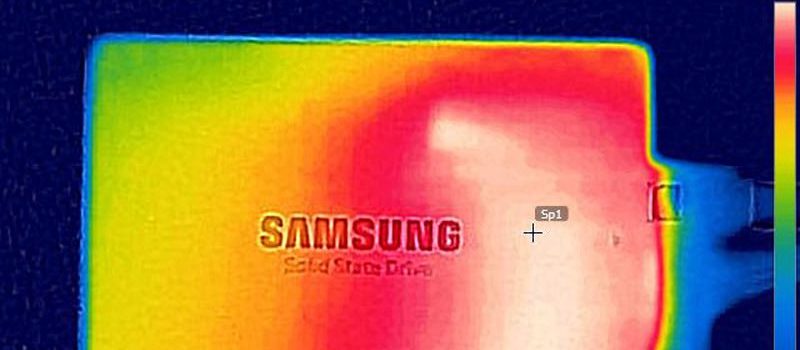
Optimal Operating Temperatures for SSDs
Solid State Drives (SSDs) possess distinct characteristics that render them susceptible to temperature variations despite their lack of mechanical components and reduced power consumption. SSDs generally operate at temperatures exceeding those of conventional hard drives by approximately 10°C. Manufacturers rate most SSDs for operation within a temperature range of 0°C to 70°C (32°F to 158°F).
M2 SSDs and PCI-E SSDs exhibit unique thermal considerations due to their exposed memory and controller chips operating at high bandwidth and speed. Enhancing cooling through heat sinks and ensuring proper case ventilation is advisable for these SSD types.
Temperature’s Impact on SSD Longevity
Studies from entities like Facebook and Digitaltrends underscore the correlation between elevated SSD temperatures and accelerated flash memory wear. This is especially relevant for data centers requiring 24/7 SSD operation.
To ensure SSD reliability, it is prudent to maintain an operating temperature range of 30°C to 50°C (86°F to 122°F). Intermittent temperature spikes of 5-20°C during normal read-write operations are expected. Under heavier workloads, transient temperature increases are common.
Thermal Throttling and Performance Safeguards
SSDs, similar to modern HDDs, implement thermal throttling as a protective measure against overheating. When an SSD approaches its manufacturer-set limit of around 70°C (158°F), it automatically slows down to prevent damage. Performance is restored as the temperature drops to a safe range, typically around 50°C (122°F).
Factors Driving High SSD Temperatures
Elevated workloads, inadequate cooling, dust accumulation, high ambient temperatures, and confined spaces contribute to elevated SSD temperatures. Firmware and controller issues may also impact temperature management, highlighting the importance of regular SSD firmware updates.
Best Practices for Temperature Management in SSDs
Maintaining recommended ambient temperatures and ensuring optimal airflow remain fundamental in preventing SSD overheating. Consistent environmental monitoring is vital for data centers operating SSDs.
Long-Term Storage of SSDs
Long-term SSD storage mandates managing temperature differentials between operational and storage temperatures, especially during extended periods of power-off. Data retention in SSDs relies on preserving the charge stored in flash cells. Higher temperatures accelerate charge degradation, while lower temperatures slow it down. Storage temperatures should ideally remain below 40°C (104°F) to ensure data integrity during dormant periods.
Understanding SSD Endurance
SSD endurance, measured by the volume of data writable before reliability diminishes, is a critical consideration. Manufacturers assess factors like capacity maintenance, error rates, and data retention under power-off conditions to determine an SSD’s endurance. Data retention requirements stipulate that SSDs should retain data for specific durations at elevated temperatures post-exhaustion of write capacity.
Noteworthy: Storage temperature concerns are more pronounced post-exhaustion, with the ability to retain data for several years at room temperature remaining feasible for newer, unworn drives.
Conclusion
In summary, temperature exerts a profound influence on the operational efficiency and longevity of HDDs and SSDs. Prudent temperature management, facilitated by advanced monitoring solutions like those offered by AKCP, safeguards your storage infrastructure’s performance and lifespan. Recognizing the nuances of temperature’s impact on both short-term operations and long-term storage aids in maximizing the reliability of your IT storage environment.