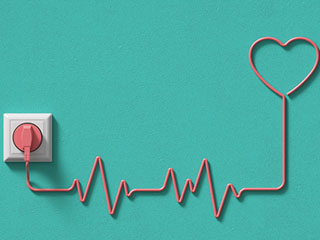The importance of identifying hotspots in data centers can never be understated. As such, it is always a significant part of any monitoring.
But Why Is It Essential To Detect Hotspots?
One of the many reasons it is vital to pinpoint hotspot areas is to negate a potential equipment failure. Once equipment becomes too warm, there is a probability that performance will deteriorate over time. Not only that, hot temperatures are risky in the form of an electrical outage. Sudden electricity bursts may be caused by too much heat. One can run the risk of short circuits if the hot temperature is constant.
What Causes Hotspots?
Hotspots are a result of an IT cabinet producing more heat than the cooling system can dissipate. When IT infrastructure has high density, it limits the space where air can flow and increases the power consumed and heat produced.. In this regard, those unaired spaces are prone to hot temperature conditions.
This is the rationale behind airflow management strategies. The key is to provide a path to facilitate the exchange of hot and cold air. Without such containment aisles, hot air containment will become a regular occurrence to a data center. Hence, the key to diagnosing the hotspot problem is to locate, monitor, and mitigate them.
Temperature Monitoring As An Essential Hotspot Detection
One can easily surmise that because of its hot air, it is easy to find. Such is not the case for hotspots. Walking along data centers would only detect those extreme hot spot locations. The truth is, hotspots are in the nooks and crannies of the IT cabinets. There’s no chance one can walk through those areas.
Another consideration in hotspot detection is the accuracy of the temperature range. Hot spots are a product of fluctuations in temperature. So, monitoring should account for the increases or decreases in the temperature parameters. In line with this, an accurate gauge is needed.
Temperature monitoring is an imperative hotspot detection activity. Through the use of temperature guns or infrared devices, temperatures are recorded quickly. Leading areas to check are the server intake points and exhaust vents. This is a primary source of temperature fluctuations. Using a hand-held meter will still need a walkthrough in the data center, though. It will be a regular trip for any monitoring technician to check containment areas.
A more streamlined temperature monitoring is done through automation. Automated temperature monitoring systems are widely-effective for their remote monitoring capacities. Other than that, temperature sensors can provide accurate, real-time temperature readings. This data helps analyze trends. It is also efficient in the real-time resolution of issues. Because it is automated, message notifications can be sent in real-time or on a pre-programmed period. This negates the physical temperature monitoring.
One crucial benefit to automating temperature monitoring is a higher degree of precision in temperature readings. This enables easy identification of trends derived from historical data. It also prevents potential inaccurate findings. A lot of these inaccuracies are drawn from manual readings.
Hotspot Mitigation And Management
It is now fairly easy to detect hotspots thanks to temperature sensors. But after finding one, what is our next step? The logical course of action is to eliminate the hotspot on-site. The next step would be to integrate regular monitoring to ensure that it does not arise again.
Other than monitoring, there are other ways to reduce the temperature. Hence, reducing hotspots.
-
Lower Cooling Temperature
One cause of hotspots is high temperature. One way to negate high temperature is to counter it with lower temperature. We can do this by utilizing a lower set point in the data center’s cooling unit.
-
An Additional Cooling Unit
Another way to overcome high temperatures is to build on the cooling capacity. In a literal sense, build your cooling units. The rationale is simple. Provide more cooling units to hasten the decrease in temperature, thereby stalling any hotspot occurrence.
-
Positioning Fans Facing Hot Racks
Similar to providing cooling capacity, another mitigation method is to provide enough air to hot racks. Hot racks incline high temperature. As such, blowing air into its system will stagnate its heating dynamics.
-
Use Perforated Tiles
Perforated tiles are unique floor panels that enable better airflow across the data center’s flooring. Because of its airflow panel or grates design, around 22 to 66 percent of open-air can flow through it. This betters the distribution of air throughout the facility.
Preventing Hotspots Through Improved Airflow
Improving cooling capacity is one way to mitigate hotspots. But it only addresses one side of the coin. Cooling capacity circumvents issues on airflow and humidity that are also a variable in hotspot rise. There are other ways to supplement a data center’s temperature control through airflow strategies.
-
Hot and Cold Aisles
Probably, the most basic strategy is to define the pathway for hot and cold airstreams. Separating the two lessens the chance of air mixing. The hot and cold aisles can be structured by parallel cabinet arrangement. Do note that the inlet port of the servers should face each other. There should be no gaps between adjacent cabinets also.
-
Using Blanking Panels
The purpose of blanking panels is to close out an open slot. These slots are an avenue for air bypass and recirculation. Internal paths in air circulation are hard to control. As such, providing a protective barrier to spaces can reduce the intermixing of airflows. It is advised that blanking panels cover the IT cabinet from the bottom to the top.
-
Using Air Restrictors
Another cause of airflow concern is openings from cable cutouts. This is where bypass air can likely stream. Bypass air can reduce cooling capacity significantly. The use of air restrictors protects the openings to negate bypass air.
-
Sealing The Gaps In Raised Floors And Walls
Any gaps will need sealing. Of vital importance are spaces between raised floors and walls. These gaps facilitate bypass air also. A basic inspection can be done to check gaps in the structures. Sealing it will reduce air bypass that increases hotspots.
Temperature Sensors As Key

AKCP Temperature Sensors
The recommendation steps in hotspot management are structural. While we cannot undermine their contributing benefits, it is always best to address the root of the problem. Hence, reverting to what causes hotspots is of the essence.
It is only fitting that establishing a proper temperature monitoring mechanism is a prerequisite before the structural function. And because automated temperature systems will significantly offer better monitoring benefits, investing in one will be excellent.
But would that be a hefty investment? Not exactly. As basic as a temperature sensor can give a comprehensive temperature reading already. AKCP temperature sensor is ideal in data center monitoring. An enabled SNMP temperature sensor from AKCP is designed to record accurate temperature data. It can also give advanced warning upon detecting temperature fluctuations.
The AKCP temperature sensor is compatible with sensorProbe, sensorProbe+, and securityProbe platforms. These are AKCP’s advanced environmental sensor monitoring devices that can comprehensively detect environmental parameters in a data center. Equipped with remote site monitoring applications, it enhances any data center monitoring capacity.
The capacity of a temperature sensor in comprehensively monitoring a data center is beyond the limit. Most sensors, such as AKCP, can derive data through a user platform. The AKCPro server is a fulfillment of an extended data center monitoring solution. Once AKCP sensors are deployed on the ground, monitoring them can have granular visibility through the AKCPro server. As such, it provides integrated data center monitoring.
Choosing The Right Temperature Monitoring System
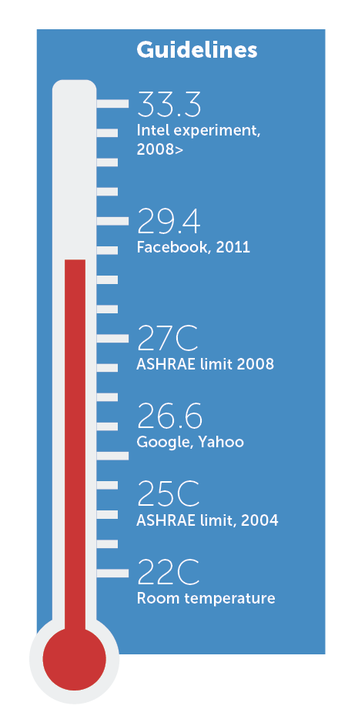
Photo Credit: datacenterdynamics.com
It is critical to choose a suitable temperature monitoring device for a data center. This is because the IT facility has different environmental conditions. Critical features on a server are something of value that needs regular checking. So, it is best to keep in mind possible critical points for temperature monitoring:
-
Water Resistance
Presence or exposure to water can be detrimental to a temperature sensor. The suitable sensor should be water-resistant. Sensors must be protected from any water intrusion to prevent inaccurate readings due to damage.
-
Humidity
When there is too much moisture, it will also affect a temperature sensor. If the location is too moist, sensors can either rust or degrade. Such damage can further inaccurate temperature data.
-
Alarm System
Managing a data center requires hands-on checks. A temperature sensor with an alarm system can streamline notification and call for action.
-
Integrated Platform
Being able to relay temperature data to software eases the analysis and visibility of monitoring checks. If sensor data can be accessed in cross-platforms, that’ll be most ideal.
Hot spots are a regular occurrence in a data center. However, this norm detriments the efficiency of the IT capacities. Diagnosing the problem through temperature monitoring is one way of preventing system failure. With the advent of more advanced monitoring technologies, data center management will progress for the better. Integrating a sound temperature sensor is crucial. A sound temperature sensor must be equipped with comprehensive monitoring and complementary software support. Only then can a data center have a robust countermeasure to eliminate hotspots.
Reference Links:
https://www.packetpower.com/blog/pinpoint-data-center-hot-spots
https://www.computerfloorpros.com/raised-floor-products/raised-floor-tiles/
https://searchdatacenter.techtarget.com/tip/Air-flow-management-strategies-for-efficient-data-center-cooling
https://www.zenatix.com/temperature-monitoring-system-what-is-it-how-it-works-and-how-to-choose-the-correct-one/