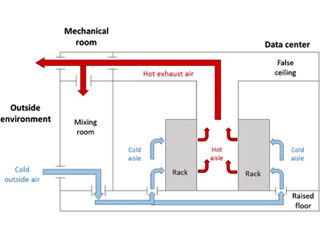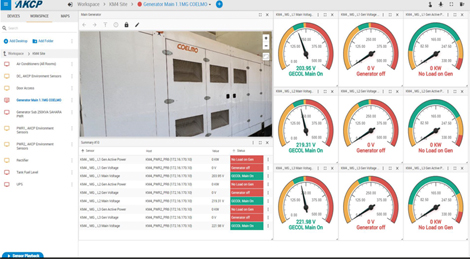Hello AKCP,
I took one of my AKCP sensors (port #2) off line and now I am having trouble figuring out how to bring it back online. What is the procedure?
Thanks!
- asfscott asked 10 months ago
- You must login to post comments
Hello,
Thanks for reaching out to us on this. Please first unplug the sensor from the sensor port then turn off auto sense (click the green auto sense button for that port). Then turn it back on again and plugin the sensor, it will auto sense the correct type.
This is for all of our sensors, but does not include our Smoke Detector sensor which the sensor port auto sense needs to be disabled, then manually configured from the drop down list.
Please always check our product manuals on our website support portal for more details here; https://www.akcp.com/support-center/customer-login/
AKCP Support Team
- asfscott answered 10 months ago
- You must login to post comments
Please login first to submit.