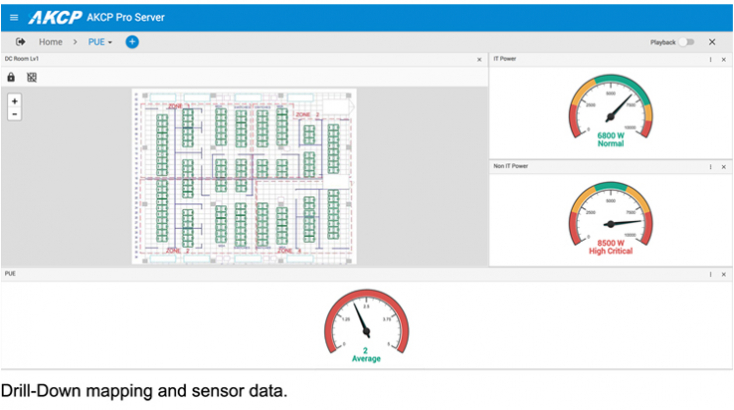Data Center Infrastructure Management (DCIM) is the software used for optimizing and managing data center infrastructure operations and performance.
What is Data Center Infrastructure Management Software (DCIM)?
Traditional Data Center Infrastructure Management Software
Next-Generation Data Center Infrastructure Management Software
Components of a DCIM Software
- Monitoring and Automation
- Planning and Implementation
Meanwhile, planning and implementation software aid IT managers in making changes. From equipment deployment for maximum efficiency to asset tracking. It also supports the “what-if” scenarios in planning and reducing the total cost of ownership.
Essential Data Center Infrastructure Management Features

Photo Credit: www.vxchnge.com
Power and Bandwidth Usage Data
These are important for customers since these are the two initial cost factors in colocation pricing. High power consumption indicates that the servers are doing more processing functions than normal. This data can be compared with traffic history. If there is an increase in traffic, there may be a need to accommodate the increase in demand. If there is no correlation, means the server is not working or is not well deployed. Bandwidth monitoring lets the customers know how much data their network needs to function. Through DCIM software, alerts can be arranged to monitor bandwidth and usage in real-time.
Asset Tracking
Ticketing Support
API Functionality
Mobile Support
AKCPro Server DCIM

AKCPro Server Central Management Monitoring
AKCPro Server is our world-class central monitoring and management software. Suitable for a wide range of monitoring applications. Free to use for all AKCP devices. Monitor your infrastructure, whether it be a single building or remote sites over a wide geographic area. Integrate third-party devices with, Modbus, SNMP, and ONVIF compatible IP cameras.
AKCPro Server is our world-class central monitoring and management software. Suitable for a wide range of monitoring applications. Free to use for all AKCP devices. Monitor your infrastructure, whether it be a single building or remote sites over a wide geographic area. Integrate third-party devices with, Modbus, SNMP, and ONVIF compatible IP cameras.
Monitor all your AKCP Devices
All deployed AKCP base units and attached sensors can be configured and monitored from AKCPro Server (APS). Base units communicate with the server through your wired local network (LAN) or wide area network (WAN). Remote sites with no wired network send data to the server through the cellular data network* via a VPN connection. * Requires base unit with cellular data 3G/4G modem
Cross-Platform Access
AKCPro Server can be accessed on your smartphone, tablet, or PC. Access is operating system independent, and viewable through the HTML5 user interface on any web browser. Chrome and Firefox are recommended.
Integrated Monitoring of all Devices
Integrates all your environmental, security, power, access control, and video in a single, easy-to-use software.
AKCPro Server has a variety of ways to display and monitor the data from your deployed sensors. Desktops are customizable, with different users able to save their own configuration. Add graphs, maps, rack maps, video feeds, sensor status, and logs to your desktops. Choose from a selection of gauges to display sensor data.
Environmental Monitoring
Monitor all your temperature, humidity, airflow, water leak, and other environmental sensors. Configure rack maps to show the thermal properties of your computer cabinet, check the temperature at the top, middle, bottom, front, and rear, as well as temperature differentials.
Security Monitoring
Ensure that your facilities and critical infrastructure are secured. Door contact sensors and audible and visual alarms are configured and managed from your custom desktops in APS.
Power Monitoring
Monitor single-phase, three-phase, generators, and UPS battery backup power. AKCP Pro Server performs live Power Usage effectiveness (PUE) calculations so you have a complete overview of your power train and how adjustments in your data center directly impact your PUE.
Access Control
AKCPro Server is used to administer the access rights and schedules for all AKCP Door Control, Cabinet Control, and RFID Cabinet locks. Secure your assets, control access, and generate reports to give a complete audited trail of access.
Video Monitoring
Video feeds from Integrated ONVIF compatible IP cameras and cameras connected to AKCP securityProbe base units can be monitored and recorded in AKCPro Server. Synchronize sensor events with video in the playback window for an “eyes on” any sensor events.
Reference Links:
https://www.vxchnge.com/blog/dcim-solutions
https://www.bmc.com/blogs/dcim-data-center-infrastructure-management/
https://blog.se.com/datacenter/dcim/2020/02/06/dcim-101-what-is-data-center-infrastructure-management/