What are the benefits of server room temperature monitoring?
Answer: If you are already monitoring your server room environmental conditions, you may already recognize the benefits. If not, below are the 5 main benefits of server room monitoring
Computer servers and networking equipment generate heat as a byproduct of their power usage. As power usage increases, so too does the heat generated by the equipment. This heat is vented from the devices into the air, thus increasing the temperature in your server room. It is vital that this heat is removed, ensuring proper airflow over the servers and through racks aids in the removal of the heat. Server room temperature monitoring devices can make sure that the conditions are optimal for your servers operation.
- Downtime Prevention
- Ensuring efficient airflow
- Tuning cooling systems for maximum PUE
- Server room planning and scaling
- Extending lifespan of equipment
Downtime Prevention
Temperature monitoring sensors and their associated software platforms allow alerts to be sent when predefined conditions are exceeded. If temperature or humidity is out of bounds, key personnel are notified by e-mail, SMS messages or SNMP traps. This means if AC fails, or if computing loads have increased the temperature of the room or cabinet, you are notified and can take action.
Ensuring Efficient Airflow
By placing temperature sensors at both the front and rear of the rack, you can check the inlet and exhaust air temperatures. The different between the two is known as the Delta T value (∆T). When the difference between inlet and exhaust temperatures is too great, it can signify that exhaust temperatures are rising and cooling is not working efficiently. Monitoring inlet temperatures ensures cold air is getting in, and monitoring exhaust temperatures ensures it is doing its job to cool the servers. AKCP Thermal Map Sensors monitor rack inlet and exhaust temperatures and calculate ∆T for you.
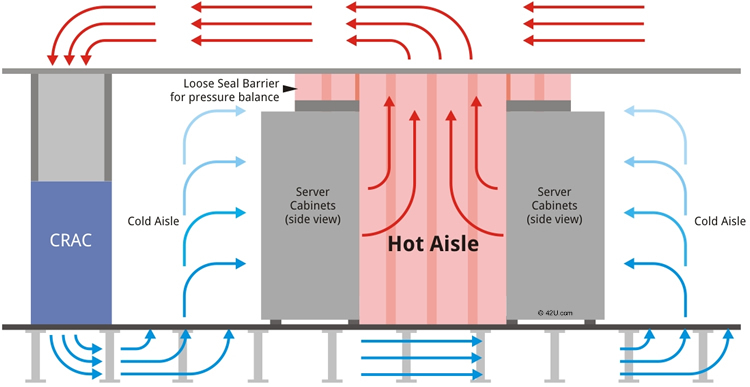
Tuning Cooling Systems for Maximum PUE
When you pay attention to the data being collected from the temperature sensors you can notice trends. For example, at certain Tims of day you may find there is over cooling taking place, or not enough cooling. Maybe your AC is overworked and it would be more efficient to upgrade to a larger capacity cooling system. You must be able to quantify, through monitoring, what the current status is before you can make changes and measure the improvements.
PUE is a computation of the amount of money spent on computing energy vs cooling energy. Of course, if you adjust your AC set point, you can save money, but potentially harm your servers resulting in downtime. The trick is too balance these two opposing forces in your server room. When the set point is adjusted with a proper monitoring system including temperature sensors and power meters you can see live PUE numbers. This enables you to tune the AC settings for maximum PUE and ensuring temperature thresholds aren’t violated.
Do you know your PUE? Try our free online PUE calculator
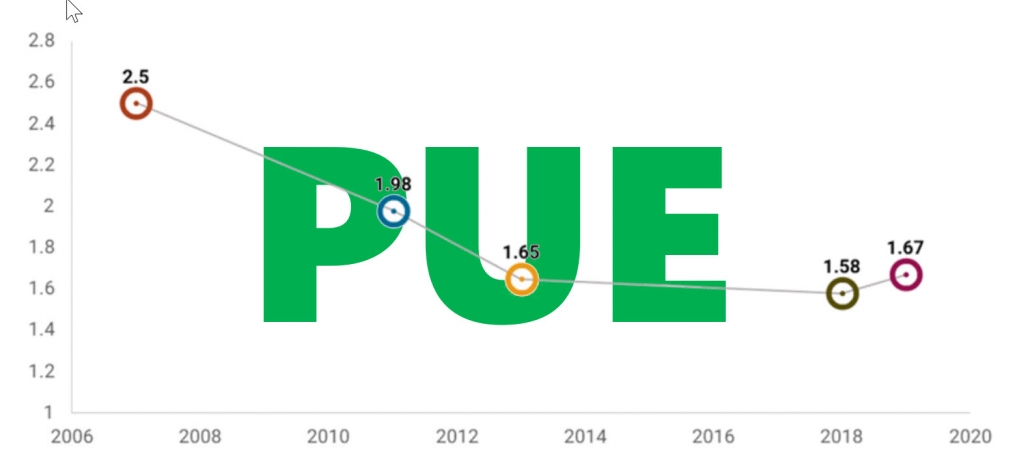
Server Room Planning and Scaling
With the data collected you can determine if your current capacity can be expanded, or I you require to also increase cooling. Adding new servers introduces a new heat source in your data center. This added heat load needs monitoring so the cooling systems can be tuned for the new capacity.
Extending lifespan of equipment
Servers are expensive, and so getting maximum performance, and also maximum lifespan from them is important. Heat kills electronics, servers are no different. They generate a lot of heat, that must be removed or they will shutdown, and ultimately need replacing much sooner than otherwise. By preventing excessive heat exposure they are more reliable, and reduces unnecessary wear.




