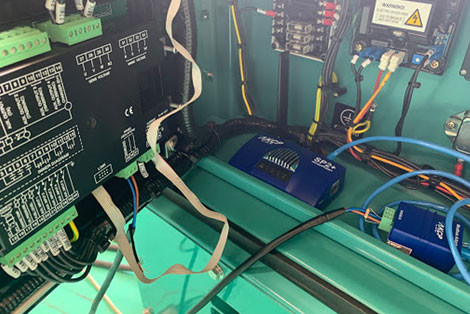for information on our open source copyright compliance visit our copyright Notices page.
How do I configure my securityProbe8-X20 extra dry contacts as opto isolated?
This diagram below is showing you the jumper setting for setting up your dry contact inputs to the opto-isolated setting.
The securityProbe device is not able to send SNMP Traps. What is my problem?
AKCP securityProbe not sending SNMP traps. The destination SNMP TRAP IP is not set the TRAP settings. The community entered is wrong. The firewall is blocking the SNMP TRAP traffic. … Read More
I have HP OpenView, but I’m not able to receive the Traps. What is my problem?
For changing the Traps to HP OpenView style, you need to send an SNMP command to the device given below: snmpset .1.3.6.1.4.1.3854.1.2.2.1.60.0 i X Where IP is the IP address … Read More
My sensor readings show that the it should be in a warning state, but I am not getting any alerts. I also noticed another thing that is very strange. I have a temperature sensor connected and it seems to be reading the correct temperature, but why is the temperature in warning status when the temperature reading is within my normal threshold range that I have setup in the web interface?
My AKCP device not sending alerts. This most likely due to either your “Rearm” settings, or your “Continuous Time for Sensor to be in new Status before accepting new Status” … Read More
Can I use version 400(x) firmware on the securityProbe box (previous generation hardware that does not have the 4 expansion ports?
Can I use version 400x firmware on the securityProbe box (previous generation hardware that does not have the 4 expansion ports? Yes, all new firmware that supports the new hardware … Read More
My new securityProbe 5E is running version 385i firmware that does not support the new expansion modules, so I want to migrate to the new firmware that does. Will I lose all my sensor settings if I migrate to the new firmware version 400(x) on the securityProbe?
Loose settings on securityProbe device if update the firmware? No, as long as you leave the sensors connected to the 8 RJ-45 Intelligent sensor ports when migrating to the newer … Read More
What are the differences between the previous generation securityProbe and the new 5th generation securityProbe 5E?
The new securityProbe 5E has all the functionality of the previous generation secuurityProbe, but is faster and expandable. This is what the 4 RJ-45 expansion ports on the front of … Read More
You mention this serial to USB adapter in the last FAQ, what type of adapter should I buy? In other words, what chipset should this adapter have so I can be sure it will work with the new securityProbe 5E and my older serial modems?
Many types of these adapters should work. However, we specifically tested two types of these and found that the models that have these two chipsets pl-2303 and FT232BM worked, so … Read More
I noticed the new securityProbe5E has a jumper in the back, what is this used for?
AKCP securityProbe5E Modbus Jumper – what is it for? That jumper is a 120 ohm switch, as in some cases of Modbus integration 120 ohms is needed on the RS485 … Read More