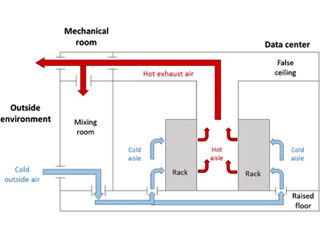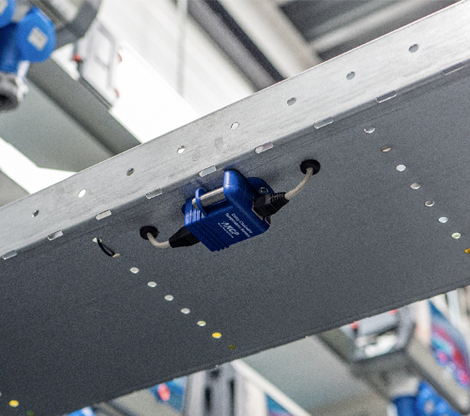How do I generate a CSR so I can create and import a certificate?
- You must login to post comments
Hello,
First off, thanks for your question on this.
Referring to our manual that is located on our website support portal here;
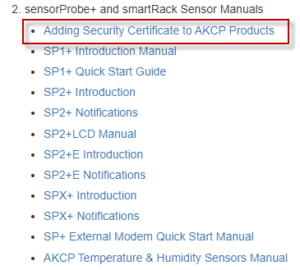
The HTTPS port on the units and APS is always enabled. You can change its listening port, if necessary. On the SP+ family, the HTTPS supports TLS v1.1 and v1.2.
The HTTPS cypher suites are not customizable.
To eliminate browser warnings about the self-signed SSL certificate, you‟ll need to replace it.
Using the “Upload Certificate File” option you can upload an SSL certificate that will be used by the unit‟s or APS Web UI for HTTPS connections.
Your will need to upload this certificate file as a .pem file which is explained in detail in our manual highlighted above and exactly how to create this file. The manual includes all of the other details and steps.
If you have any other questions or problems, please always contact us at: [email protected]
Please also keep in mind we do not provide 24/7 technical support and will normally get back to you within 24 hours.
If you need immediate assistance, please contact your local AKCP dealer whom you purchased our products from.
Here is the direct link to our support portal; https://www.akcp.com/support-center/customer-login/
Thanks,
Best regards,
AKCP Support Team
- asfscott answered 11 months ago
- You must login to post comments
Please login first to submit.