Dear AKCP,
Both my SP2+ and my SPX+ units are not showing the sensor graphs in my workspaces. What could be my problem on this and how do I fix it?
Thanks!
- asfscott asked 7 months ago
- You must login to post comments
Hello AKCP Customer,
Thanks for contacting us. The reason is that your SP2+ and SPX+ units and the desktop time zones are mismatched.
For example, in your screen shot below you are trying to view the graph from 4 hours in the future. Your SP+ time is 10AM but you are trying to view the 2PM – 3 PM graphs, which the SP+ does not contain.
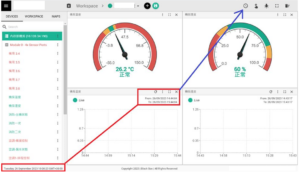
So, to resolve the graphing issues, you need to recheck the SP+ time zone, date time, make sure that it is in synced with your PC (CTRL F5 then check the running date time on bottom right section).
Also make sure that the summary page desktop time zone is matched with the PC (clock icon on the top right). These need to be an exact match.
We also recommend enabling the NTP server sync in APS options and force-sync client devices to match the time:
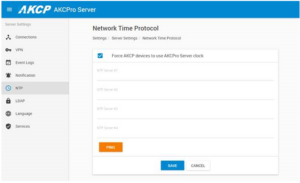
The AKCPro Server software has a built-in network time server (NTP).
This is necessary to synchronize the date and time on all connected client units, to have the log entries and the Access Control features to work properly.
You could de-select to force the time sync with client units, but this is not recommended.
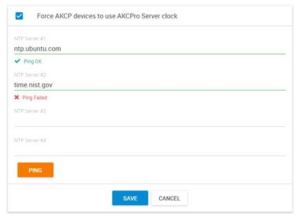
You can specify custom third-party NTP time servers for a reliable time source.
Use the Ping button to check if they are reachable.
The list of specified NTP servers will be sent to the connected client units – on most units only the first 2 servers will be used.
Note: if there are no servers specified (default setting), then the built-in APS NTP server will be used and the client units will sync with APS only.
It’s highly recommended to sync with an external reliable time source (NTP server) as the local computer’s time can easily become invalid.
We hope all of this helps. Please contact our support team if you have any further questions on this, and please always check our easy to follow product manuals on our website support portal here:
https://www.akcp.com/support-center/customer-login/
Thanks!
AKCP Support Team
- asfscott answered 7 months ago
- You must login to post comments
Please login first to submit.





