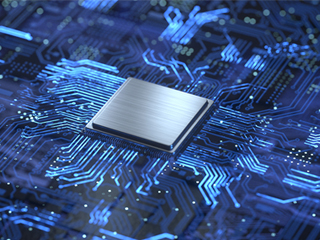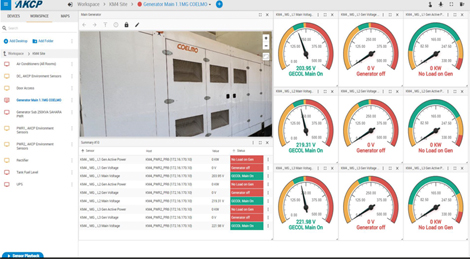Data Center Infrastructure Management (DCIM) has been studied extensively. As a result, many potential end-users are familiar with the concept and are knowledgeable about possible benefits, but they’re not sure where to start.
Stuart Hallin, a senior technical consultant at Cormant, presented some vendor-neutral tips on how to choose a DCIM solution so users can progress toward deployment at Data Center World. He went over the broad criteria for selecting an initial solution as well as how to choose the correct provider from what has become a virtual “sea” of DCIM vendors, many of whom are promising huge things. Here are ten things you should be aware of:
1. Needs Over Wants
Making a DCIM selection based on features rather than needs is a significant mistake. Many DCIM providers claim to be experts in many areas, yet many are only experts in a few. There is no one-size-fits-all solution, and your case is unique. Determine a handful of your most pressing immediate requirements and choose a vendor who excels in those areas. Instead of focusing on shiny new features, consider DCIM in terms of cost vs. misery.
2. Consider a Bigger Picture in Mind
You’re not going to put your end goal in place right now. Keep your end objective in mind (automation, integration) and realize that DCIM will progress in that direction.

3. Don’t Focus Your Evaluation on Setup and Configuration
DCIM, once again, must be considered as a long-term plan. DCIM may be simple to set up, but that does not guarantee that it will grow with you.
4. Focus on Process Enforcement, Updates, & Maintaining DCIM Accuracy
This one falls into the category of “DCIM isn’t a magic bullet.” In the wrong hands, even the best tools are useless, and DCIM is a continuous process. To increase the quality of what you measure, such as RFID and barcodes, look for better measurement tools. This will also make system changes easy for operators and assist DCIM to stay current.
5. Establish a Framework
Begin at a high level and work your way down. Starting with equipment lifecycles, according to Hallin, is a good place to start. Take advantage of the fact that vendors are eager to assist with implementation.
6. Communicate with Vendors About your Objectives and Work Practices
Vendors know what works and what doesn’t, and they want to help you succeed with your DCIM deployment, so be honest with them. Hallin also offers the following suggestions:
- To improve understanding, include process framework information in your Request For Information/Request For Proposal (RFI/RFP).
- Request demos from the best responders after releasing an RFI/RFP to narrow down viable solutions.
- In the RFI/RFP, ask vendors your most difficult questions.
7. Make Them Prove It
Vendors make a lot of promises, so be sure they can deliver by doing a Proof-Of-Concept or trial. Again, if you’ve already determined your criterion, this is more worthwhile. For the best evaluation, Hallin recommends paying for the trial, consulting, or a vendor’s on-site presence. Vendors of DCIM are becoming more competitive for these contracts, therefore making them work for it.
8. Start with a Single Location and Expand from There
Identify the most important stakeholders. Are they working in operations, facilities, networking, sysadmin, or another department? Then make a decision based on your findings. For each stakeholder, look for comprehensive operations analytics capabilities. Keep in mind that each stakeholder is looking for something different. Management wants to be able to see the past, present, and future, as well as how much DCIM is saving or enhancing efficiency. Taking simple snapshots and enforcing processes are two more strategies to ensure a successful initial deployment.
9. Be aware of the Investment Cost.
DCIM is only a small part of the investment. Maintenance and support, professional services, additional hardware such as RFID scanners and mobile devices, and time are all factors to consider in addition to obtaining a license. How many hours per week do you wish to devote to internal training?
10. Determine the Budget and Personnel Sources.
Consider combining budgets from several departments and establishing how much work will be outsourced, according to Hallin. The most common task that is outsourced is record conversion. Make DCIM “ownable” by one or two persons. While you may want different employees to be able to benefit from DCIM, it’s important to recognize who is ultimately responsible for its success.
After Sales DCIM System’s Unanswered Questions
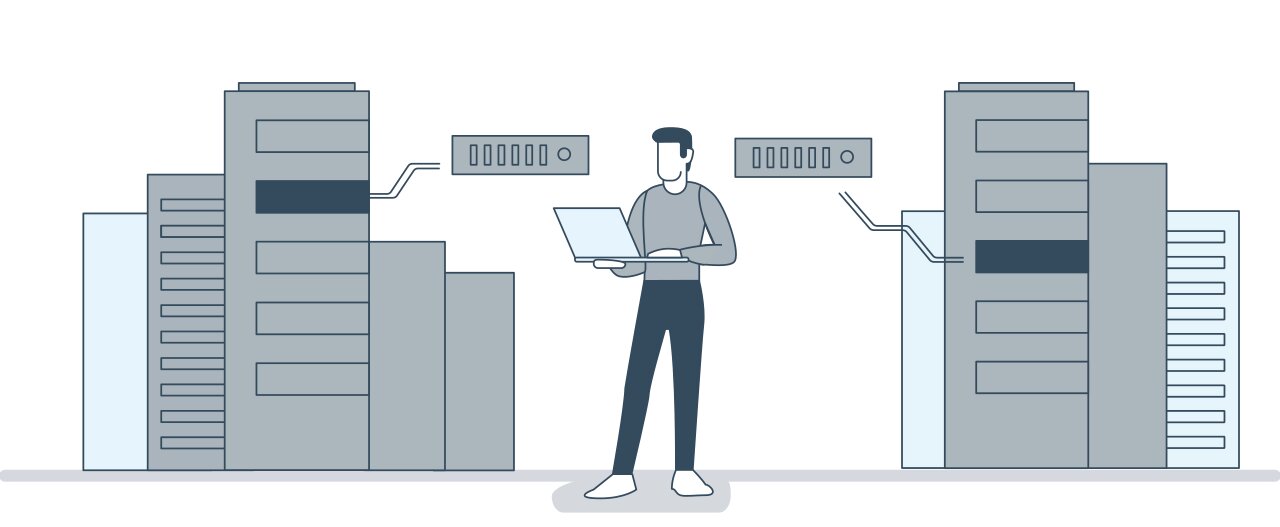
Photo Credit: www.ispsystem.com
Many questions remain after your company selects a data center infrastructure management (DCIM) platform. In fact, after you’ve chosen a product, you can have even more questions than before.
It’s difficult to know whether DCIM software will deliver what you want, or if it will supply the information you require rather than large amounts of data that you can’t comprehend or use. Problems, surprises, and complications will abound.
The Big Deal About Starting Small
DCIM has been a buzzword in the industry for years, but interestingly, it still can’t be precisely defined. There’s no particular way to outline what constitutes a good DCIM, no simple way to determine what would be best for your operation, and no formula for how much effort a system will require to operate.
In general, DCIM is conceived of as an organization’s collection of IT and building facilities functions. Its purpose is to offer administrators a thorough analysis of a data center’s performance so that energy, equipment, and floor space are all utilized to their full potential. DCIM installations have proven to be extremely successful in some organizations. Others suffer from post-buy remorse, realizing they didn’t know enough before making the purchase.
The most comprehensive DCIM solutions allow you to start simple — for example, with power measurements and power usage effectiveness tracking — and then add features as you get to experience the data. It takes time and experience to figure out which features will be most beneficial, so buying too much at once isn’t a good idea.
Keep in mind that DCIM isn’t going to solve all of your problems, and it can even make things worse. Keeping an eye on the temperature and humidity, for example, is essential. It’s beneficial to have the capacity to monitor your cooling equipment in order to detect possible difficulties, but it’s a difficult feature to deploy.
Sensors that are strategically positioned are extremely simple to install, especially now that there is so much wireless technology accessible. The integration of measuring water flow, fluid pressures, pump vibration, and other mechanical pickups necessitate equipment shutdowns and extensive labor. It can be difficult to incorporate the massive amounts of data available through IP connections to air conditioners.

Photo Credit: www.burning-glass.com/
Support Will Matter
It’s a struggle to set up DCIM, but you’ll need to think about what you’ll do after it’s up and running. This will necessitate assistance.
When everything is working well, a DCIM system, like anything else, is fantastic. When it isn’t, or when you need to make changes, the amount and quality of assistance you receive, as well as the length and expense of that assistance, is critical.

Photo Credit: x-iss.com
The cost of maintenance should include good support for settings, updates, troubleshooting, and continuing operating training. A speedy escalation path to the best personnel should also be available. Don’t waste your time with someone who is just reading a script and giving you directions from a computer screen without actually listening. Your DCIM-trained personnel is IT experts. They should be conversing with other professionals rather than robots.
Before making a purchase, contact the vendor’s help department. See how many menus you’ll have to go through and who you’ll be talking to or messaging with once you’re done. Nothing is worth your money if maintaining it is a difficult and time-consuming task.
DCIM, like power supply, air conditioners, and servers, should eventually become standard in a data center. However, it is likely to be more difficult to choose and implement than any of the other aspects.
Vendors will make a lot of promises and try to impress you throughout the sales process. However, if you conduct sufficient research, you’ll most likely find a product that fulfills your requirements and is easy to use.
Monitoring With AKCP Solutions

AKCPro Server Central Monitoring Software
All data is collected and monitored through AKCPro Server central management software. This world-class DCIM software consolidates all your deployed hardware and virtual sensors into customizable dashboards. Features include:
- Drilldown Mapping Interface
- Modbus, SNMP, and PING Virtual Sensors (Licensed feature)
- Live PUE Calculations
- Customizable Desktops
- Access Control Management
- Centralized Monitoring and Management of Sensors and Base Units.
- FREE for Monitoring All AKCP Devices
- ONVIF Camera Integration (Licensed Feature)
Integrated monitoring of all devices
AKCPro Server integrates all your environmental, security, power, access control, and video in a single, easy-to-use software.
Environmental Monitoring
Monitor all your temperature, humidity, airflow, water leak, and other environmental sensors. Configure rack maps to show the thermal properties of your computer cabinet, check the temperature at the top, middle, bottom, front, and rear, as well as temperature differentials.
Security Monitoring
Ensure that your facilities and critical infrastructure are secured. Door contact sensors, audible and visual alarms are configured and managed from your custom desktops in APS.
Power Monitoring
Monitor single-phase, three-phase, generators, and UPS battery backup power. AKCPro Server performs live Power Usage effectiveness (PUE) calculations so you have a complete overview of your power train and how adjustments in your data center directly impact your PUE.
Access Control
AKCPro Server is used to administer the access rights and schedules for all AKCP Door Control, Cabinet Control, and RFID Cabinet locks. Secure your assets, control access, and generate reports to give a complete audited trail of access.
Video Monitoring
Video feeds from Integrated ONVIF compatible IP cameras and cameras connected to AKCP securityProbe base units can be monitored and recorded in AKCPro Server. Synchronize sensor events with video in the playback window for an “eyes on” to any sensor events.
Reference Links:
https://searchdatacenter.techtarget.com/feature/Settle-unanswered-questions-about-your-DCIM-system
https://www.datacenterknowledge.com/archives/2015/04/22/ten-things-when-selecting-a-dcim-vendor
https://totaluptime.com/tier-iv-certification-worth-it/
https://www.ebrc.com/en/company/blog/snapshot-tier-iv-data-center-what-tier-iv-certification